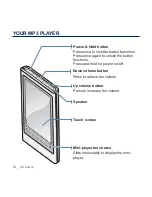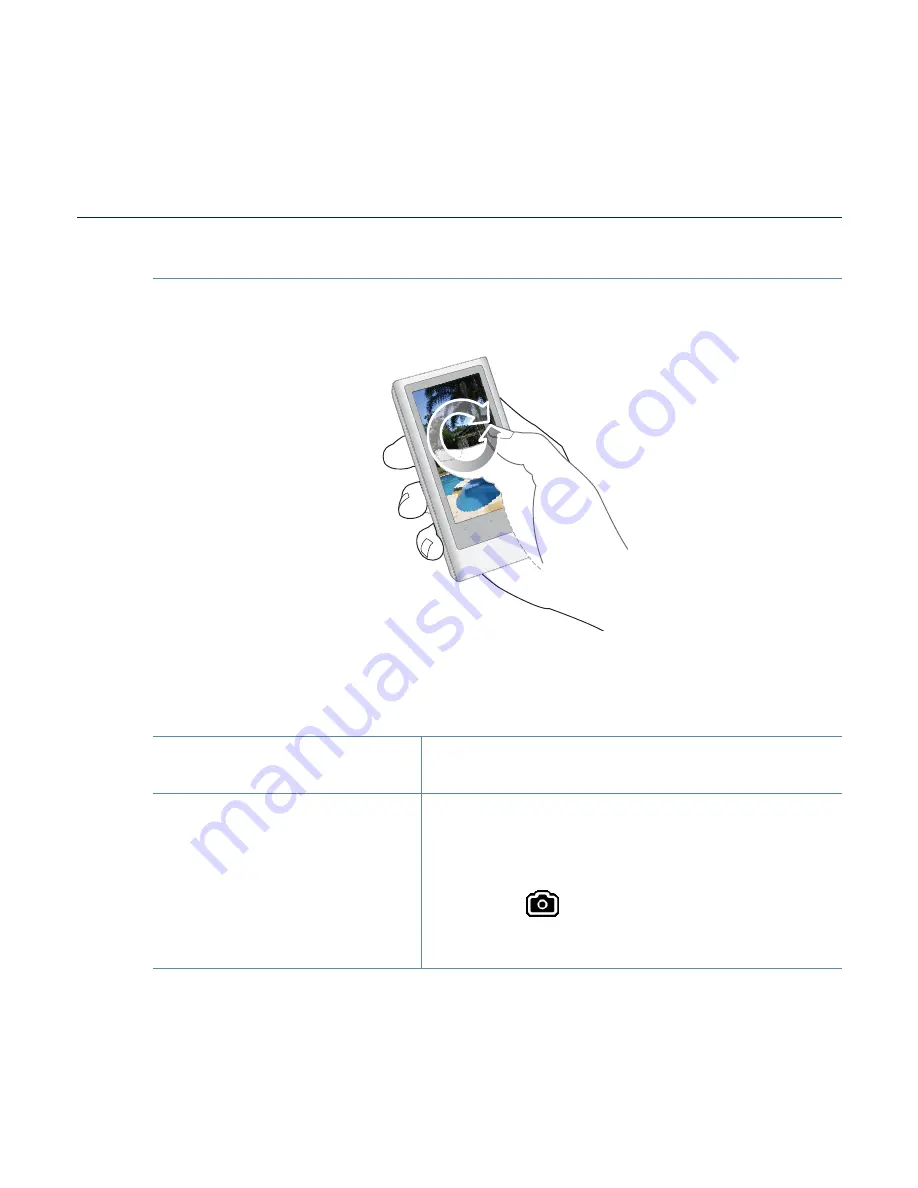
the basics
_ 25
USING THE TOUCH SCREEN (Continued)
Circling
Position your thumb or
fi
ngers on the touch screen and circle around
softly.
Examples
Rotation
1.
To change the view mode in picture / text
screen, rotate the picture or text screen.
High Speed Video
Search
2.
In pause mode where no playback information
and icon appeared, if you position your
fi
nger
on the touch screen and circle around, your
player will move forwards in the current
fi
le.
Tap the [
] icon to capture the screen and
store it. The captured screen will be stored in
<Pictures>
ĺ
<Captured>.
Summary of Contents for yePP YP-P3 32GB
Page 143: ...REV 4 0 ...