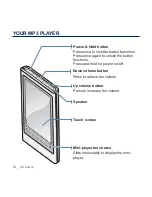22 _
the basics
USING THE TOUCH SCREEN (Continued)
Longer Touch
Press and hold the desired part of the touch screen.
Examples
Moving to the previous
playback screen.
1.
Press and hold the
or
icon to play a
recently played
fi
le or to move to the playback
screen of current
fi
le.
Automatic Video
Chapter Creation
2.
Press and hold on the screen during video
playback to create as many chapters as the
preset split option.
Summary of Contents for yePP YP-P3 32GB
Page 143: ...REV 4 0 ...