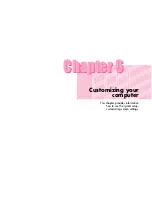6-9
Chapter 6. Customizing your computer
3. Click the
monitor
‘
2
’ icon, select the ‘
Extend my Windows desktop
onto this monitor
’ check box, and then click
Apply
.
4. When you have completed this, click
OK
on the left of the Troubleshoot button.
The primary display device (the LCD) is indicated as ‘1’, and the secondary dis-
play device is indicated as ‘2’. Now you can use each of the two display devices
as independent display devices.
1: Primary
2: Secondary
When using Dual View, only the LCD is configured as the primary display device.
N
N
N
N
o
o
o
o
tt
tt
e
e
e
e
CC
CC
aa
aa
uu
uu
tt
tt
ii
ii
oo
oo
nn
nn
If the screen of the secondary display device is displayed at 640x480 pixels, with 256
colors, change the settings to the desired screen resolution and color quality in the
[
Display Properties
] window.