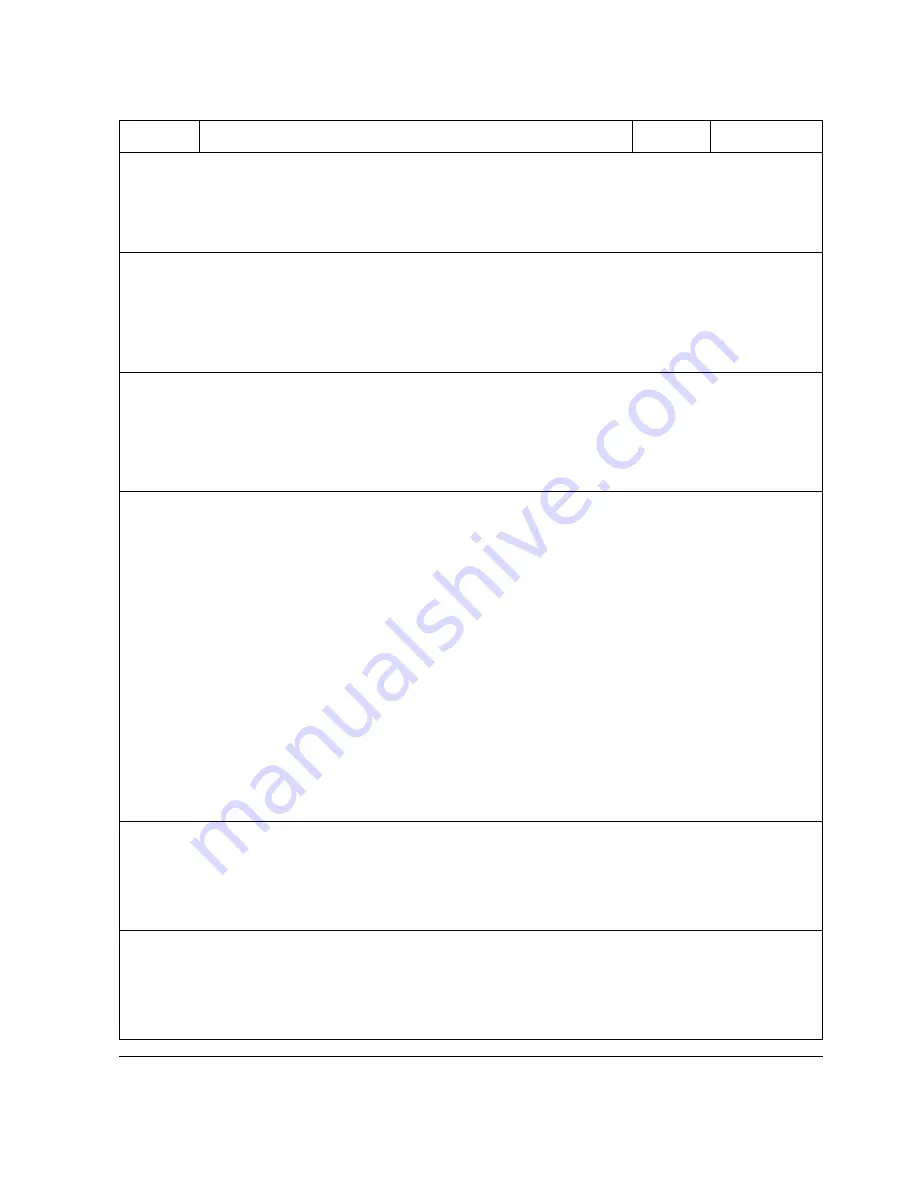
5-26
Samsung Electronics
Troubleshooting
Error code 1-141
Fault
Description
When printing on card stock or transparencies using manual feeder, the printed image is diffused.
Poor fusing grade (2)
Model ML6100
Check
1. Improper paper type menu setup
2. Engine board
Cause
1. When printing on card stock or transparencies, higher transfer voltage is required.
2. Defective transfer voltage circuit in the engine board.
Solution
1-1. Select ‘Thick Mode’ on paper type menu from the software application to print on card stock or
transparencies.
1-2. Check the fuser control circuit. Refer to Solution 2-1 under Error Code 3-011.
2. Check the transfer voltage and adjust if necessary.
Remark
Others
















































