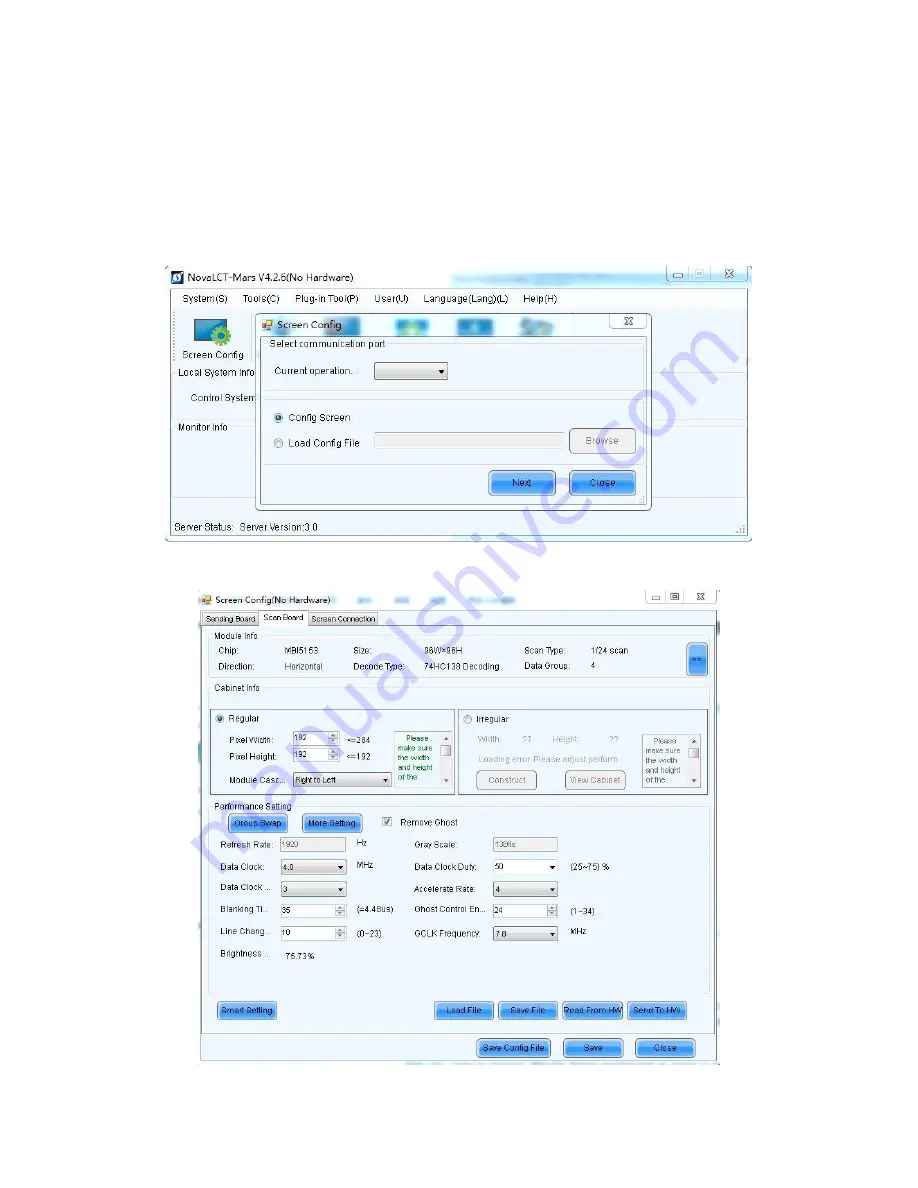
31
/
56
Cl
ick the “load files” button on the Scan Board interface, load the “*.RCFG” file
corresponding to the display, and then click the “Send to HW” button. After the display
shows normal, click “Save”, as shown in Picture 8-12. Picture 8-13.
Picture 8-12