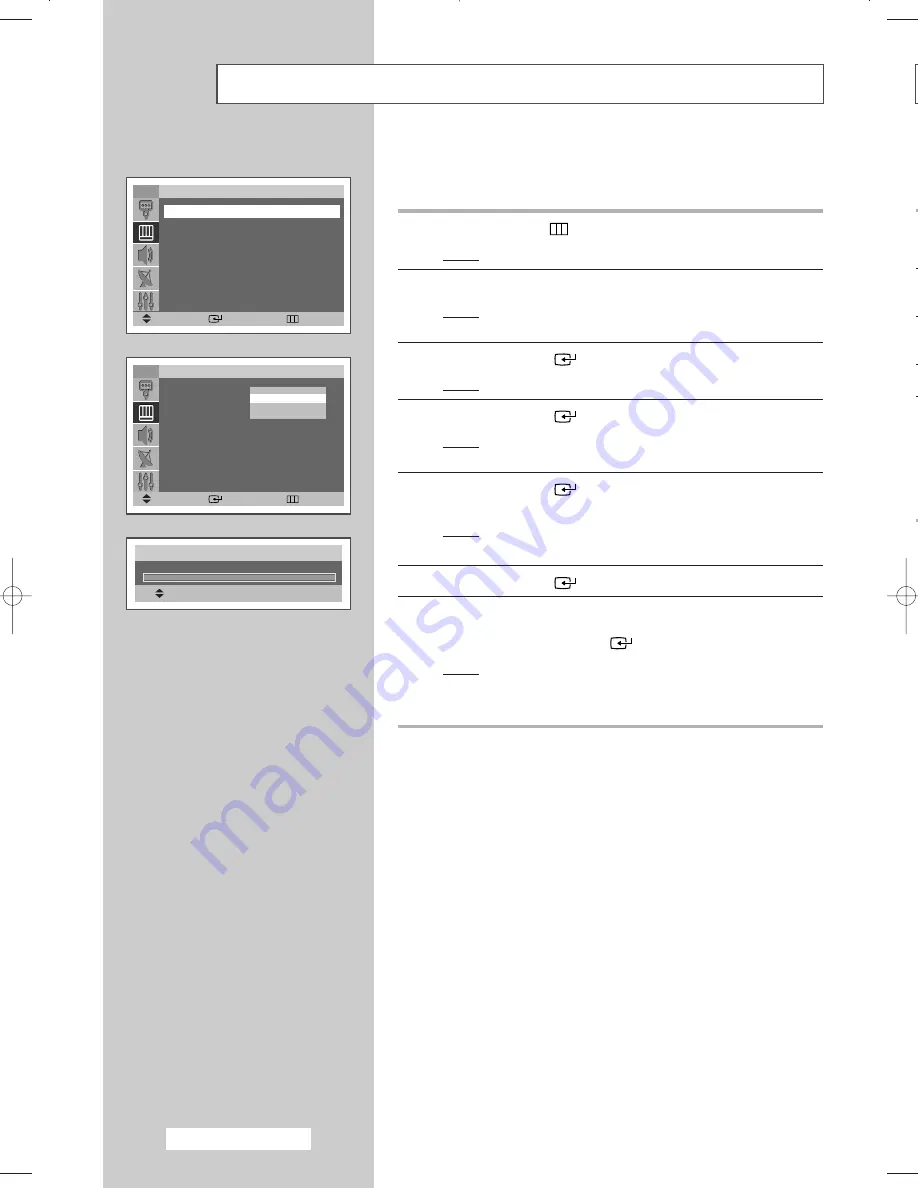
English - 52
Your television has several setting options that allow you to control
the picture quality.
1
Press the
MENU
(
) button.
Result:
The main menu is displayed.
2
Press the
▲
or
▼
button to select
Picture
.
Result:
The options available in the
Picture
group are
displayed.
3
Press the
ENTER
(
) button.
Result:
The
Mode
is selected.
4
Press the
ENTER
(
) button again.
Result:
The options available in the
Mode
group are displayed
with
Mode
selected.
5
Press the
ENTER
(
) button.
Select the required option by pressing the
▲
or
▼
button.
Result:
The following modes are available:
Dynamic - Standard - Movie - Custom
6
Press the
ENTER
(
) button.
7
Press the
▲
or
▼
button to select the option (
Contrast
,
Brightness
,
Sharpness
,
Colour
, or
Tint
-NTSC only) to be
adjusted. Press the
ENTER
(
) button.
Result:
The horizontal bar is displayed. Press the
œ
or
√
button until you reach the optimal setting.
➢
To select other options, press the
▲
or
▼
button.
Customizing the Picture Settings
Move
œ
œ √
√
Adjust
Contrast
100
TV
Move
Enter
Return
Picture
Mode
:
Dynamic
√
√
Size
:
Auto Wide
√
√
Scan Mode
:
Auto
√
√
Digital NR
:
Off
√
√
TV
Mode
Mode
:
Off
Contrast
:
100
Brightness
:
45
Sharpness
:
75
Colour
:
55
▼
More
Move
Enter
Return
Dynamic
Standard
Movie
Custom
BP68-00491A (J60C_UK) 2005/04/18 05:11 PM Page 52






























