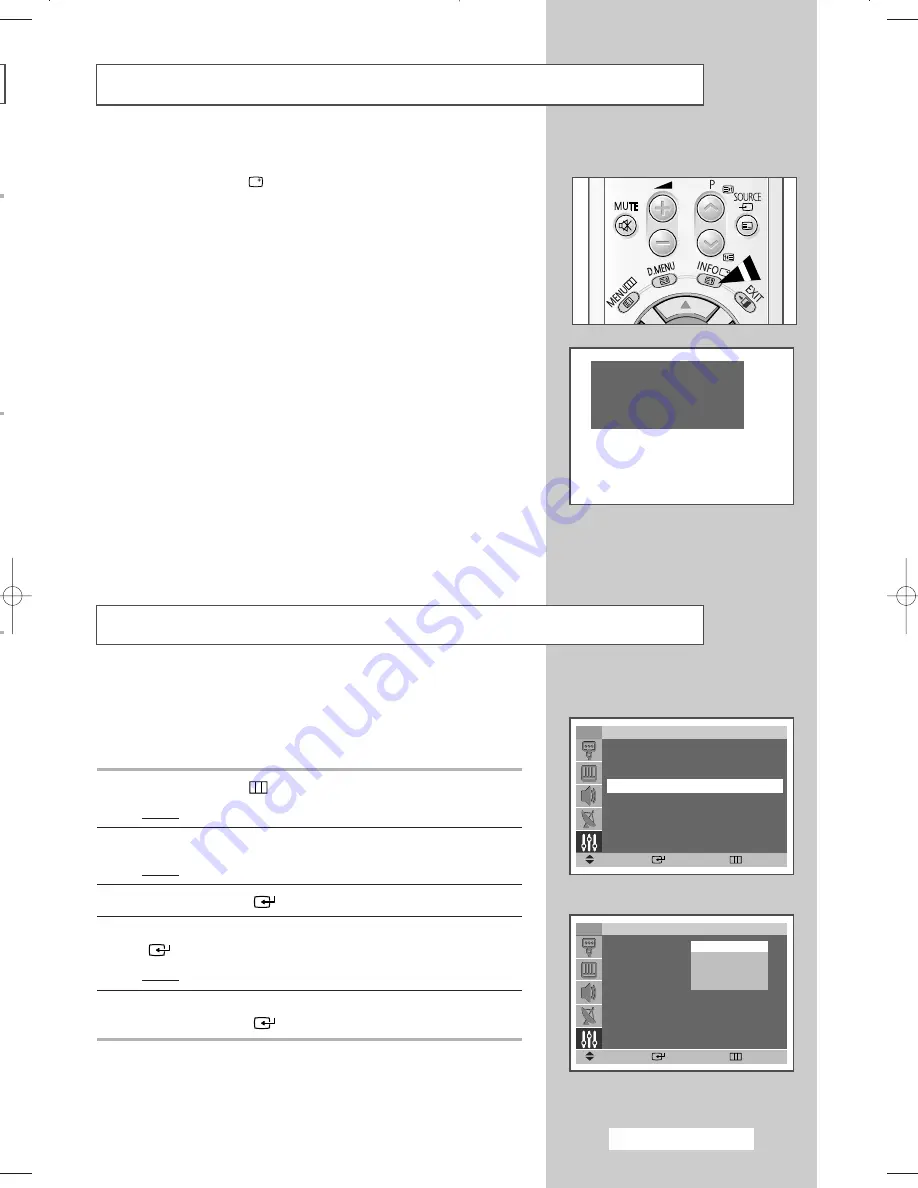
English - 17
g
d
s
e
Choosing Your Language
When you start using your television for the first time, you must
select the language which will be used for displaying menus and
indications.
1
Press the
MENU
(
) button.
Result:
The main menu is displayed.
2
Press the
▲
or
▼
button to select
Setup
.
Result:
The options available in the
Setup
group are displayed.
3
Press the
ENTER
(
) button.
4
Press the
▲
or
▼
button to select
Language
. Press the
ENTER
(
) button.
Result:
The languages available are listed.
5
Select the appropriate language by pressing the
▲
or
▼
button.
Press the
ENTER
(
) button.
TV
Setup
Time
√
√
Plug & Play
√
√
Language
:
English
√
√
Self Focus
√
√
Blue Screen
:
Off
√
√
▼
More
Move
Enter
Return
TV
Setup
Time
Plug & Play
Language
: English
Self Focus
Blue Screen
:
Off
▼
More
Move
Enter
Return
English
Deutsch
Español
Italiano
Svenska
Displaying Information
You can view the channel information and setting status you select
by pressing the “INFO (
)” button on the remote control.
P 1
Mono
Picture :
Dynamic
Sound :
Custom
12 : 02
BP68-00491A (J60C_UK) 2005/04/18 05:10 PM Page 17






























