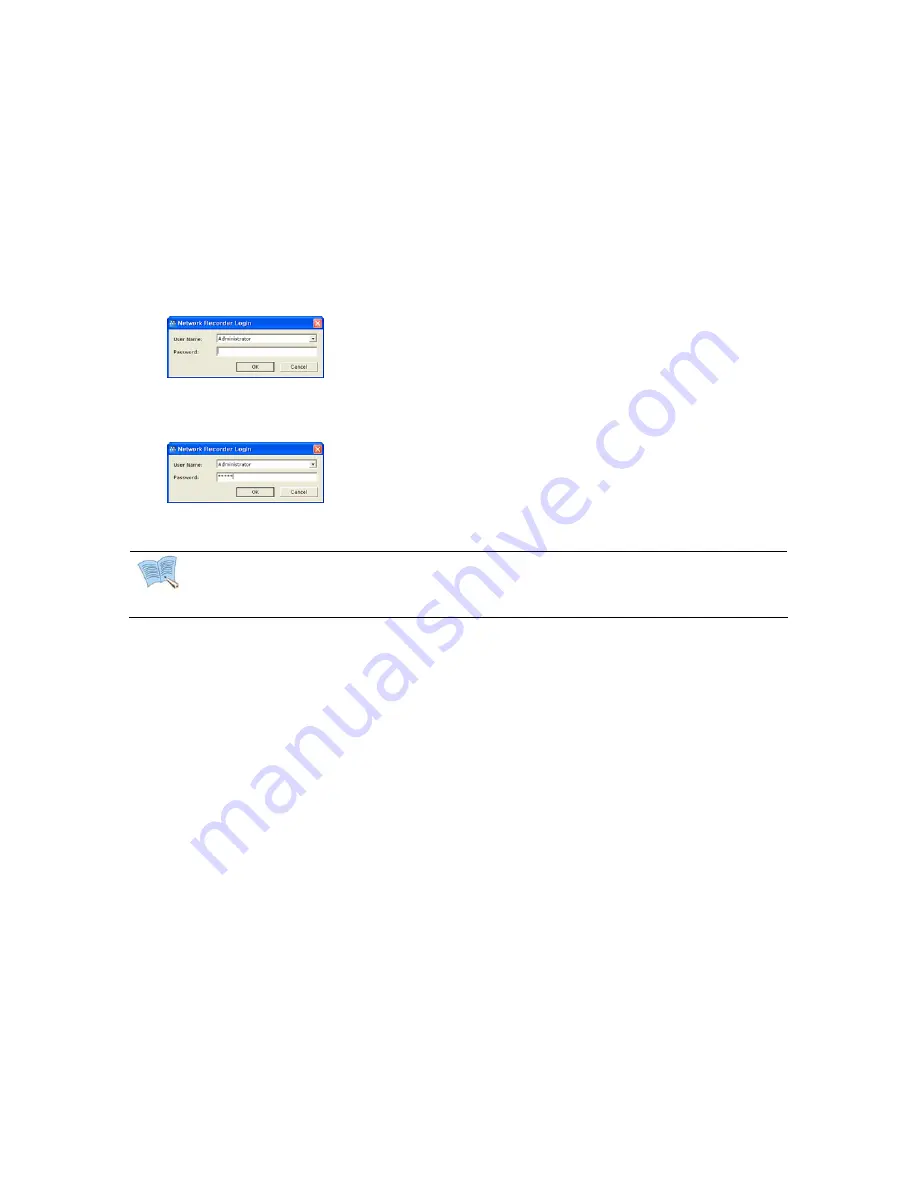
Chapter 3. Login
Login Process
1. Open the Network Manager program. User may open it by selecting the execution file through ‘Start’
menu [Start] – [Samsung Techwin] – [Network Recorder] or by double-clicking the execution icon on
the background.
2. Select user ID in the ‘Login’ window. User may see the entire list of IDs that are registered into the
program by clicking on the drop down menu. Initially, only the Administrator is registered as default.
3. Enter the corresponding password to the selected ID. The default password of the ‘Administrator’ ID is
‘12345’. Administrator may change the password in the program.
User may change the password in [Setup] – [Change Password] menu. For
detailed information, please refer to ‘Change Password’
Note
Network Recorder supports multiple users with different ID/PW.
Network Recorder requires user’s ID and PW to close the program.
13
Summary of Contents for SNR-32A
Page 1: ......
Page 42: ...Recorder program Total hard disk space and free space 42 ...
Page 51: ...51 ...














































