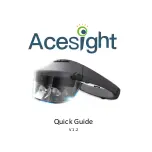112
113
Light Effect
가상리모컨
¤
>
Menu
m
>
System
>
General
>
Light Effect
Try Now
Users can turn the LED on the TV’s front panel on or off. Turn it off to save power or if the LED is too
bright for you. This function may not be available, depending on the model.
DivX® Video On Demand
가상리모컨
¤
>
Menu
m
>
System
>
DivX® Video On Demand
Try Now
Product registration is required to play back videos protected with DivX® DRM. Visit the DivX website
and register the code displayed on the screen.
Adjusting the TV Position and Angle
가상리모컨
¤
>
Menu
m
>
System
>
Auto Wall Mount
Using an electrically powered wall mount lets you adjust the position and angle of the TV using the
remote control. However, there may be certain restrictions depending on the model. For detailed
instructions on installing the wall mount, refer to the wall mount's user manual. This function is
available for LED 7400, 7500 Series model only.
"
This function is not available with 152 cm or more models.
Wall Mount Adjustment
가상리모컨
¤
>
Menu
m
>
System
>
Auto Wall Mount
>
Wall Mount Adjustment
Use
Wall Mount Adjustment
to change the TV's position or angle. However, Wall Mount Adjustment
cannot be used while (HDMI-CEC) or Smart Hub is running.
To return the wall mount to its original position, run
Centering Option
(
System
>
Auto Wall Mount
>
Centering Option
).
Summary of Contents for smart tv 32 inch
Page 1: ...SMART TV E Manual ...
Page 49: ...Buttons and Descriptions ...