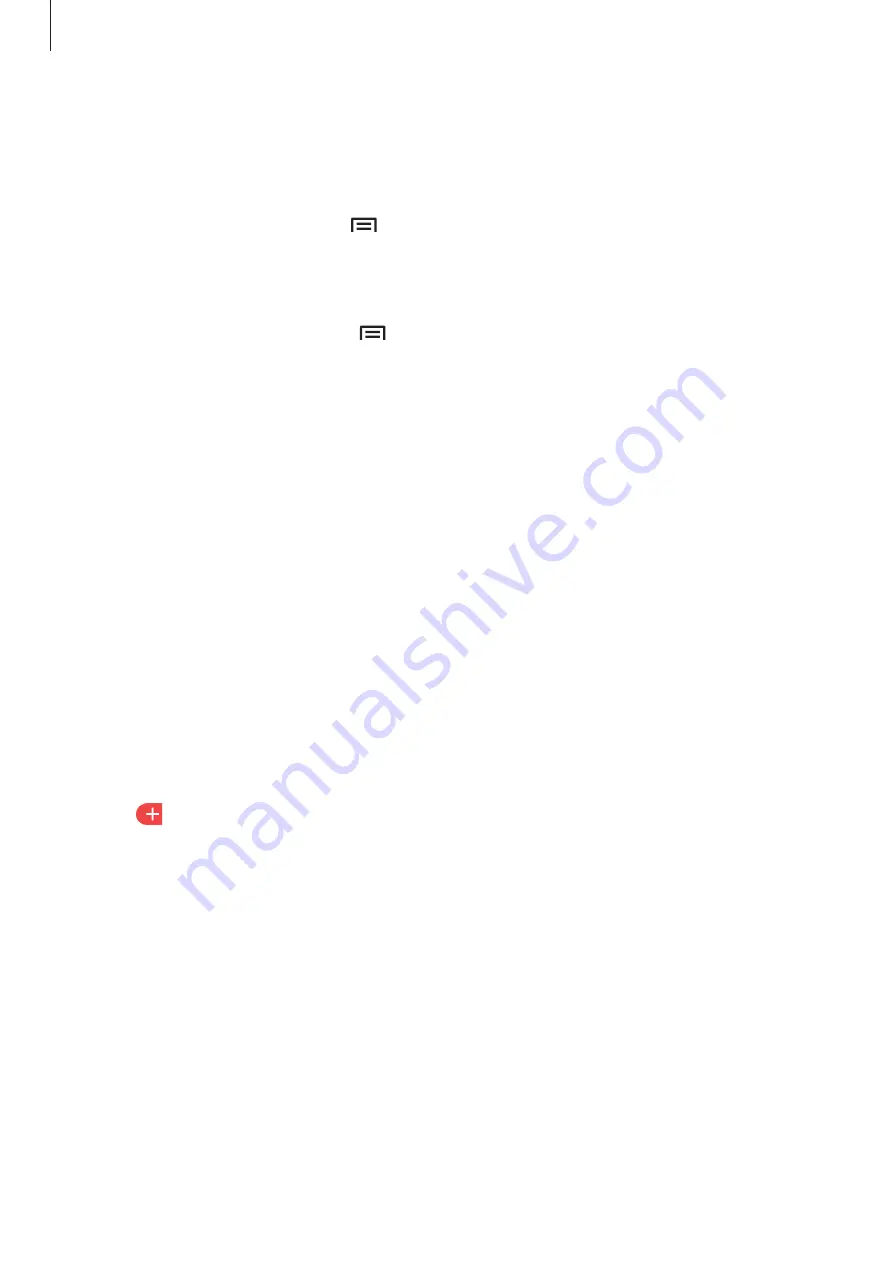
Applications
65
Deleting images or videos
Deleting an image or a video
Select an image or a video and tap
→
Delete
.
Deleting multiple images and videos
1
On the Gallery main screen, tap
→
Delete
.
2
Tick the images or videos to delete.
3
Tap
DELETE
.
Calendar
Introduction
Manage your schedule by entering upcoming events in your planner.
Creating events
1
Tap
Calendar
on the Apps screen.
2
Tap
or double-tap a date.






























