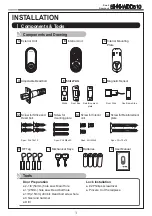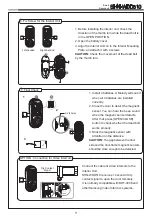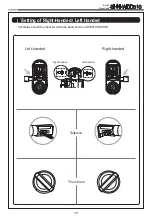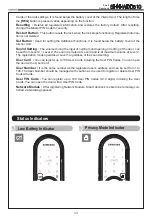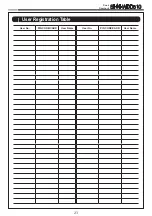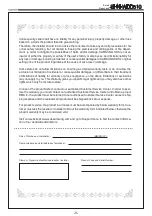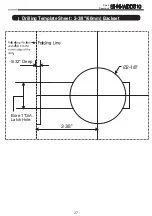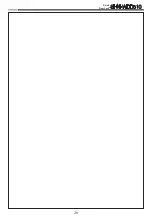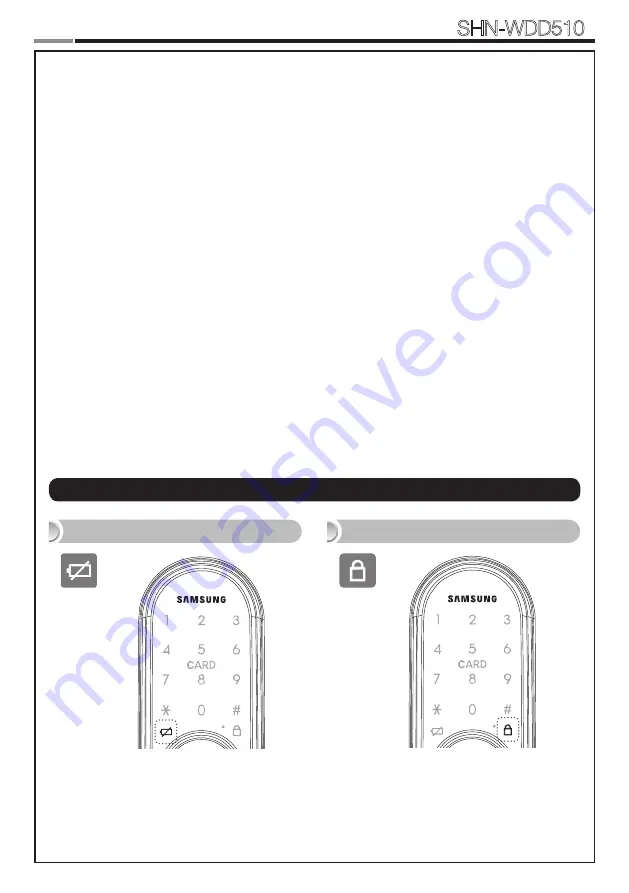
1
1
Smart
Door Lock
SHN-WDD510
Status Indicators
Privacy Mode Indicator
Low Battery Indicator
Cards or the lock settings. It is found below the battery cover of the Interior Unit. The length of time
the
[REG]
button is pressed varies depending on the function.
Resetting :
Deletes all registered information and restores the factory default. After resetting,
change the Master PIN Code for security.
Restart Button :
This button resets the lock when the lock stops functioning. Registered informa-
tion is not deleted.
Set Button :
Used for setting the Additional Functions.
It is found below the battery cover of the
Interior Unit.
Sound Setting :
The volume during the input of numbers and opening or locking of the door can
be set from Level 0 ~ Level 2. The sound is muted at Level 0 and is at maximum volume at Level 2.
The registration mode operates at Level 1 regardless of the sound setting.
User Card :
You can register up to 100 User Cards including the User PIN Codes. You can open
the door with a User Card.
User Number :
It is the same number as the registered user’s address and can be set from 1 to
100. The User Number should be managed with caution as it is used to register or delete User PIN
Codes/Cards.
User PIN Code :
You can register up to 100 User PIN Codes (4-10 digits) including the User
Cards. You can open the door with a User PIN Code.
Network Module :
After registering Network Module, Smart doorlock is able to be remotely-con-
trolled via Gateway(optional).
Summary of Contents for SHN-WDD510
Page 28: ...28 Smart Door Lock SHN WDD510 ...
Page 30: ...30 Smart Door Lock SHN WDD510 ...