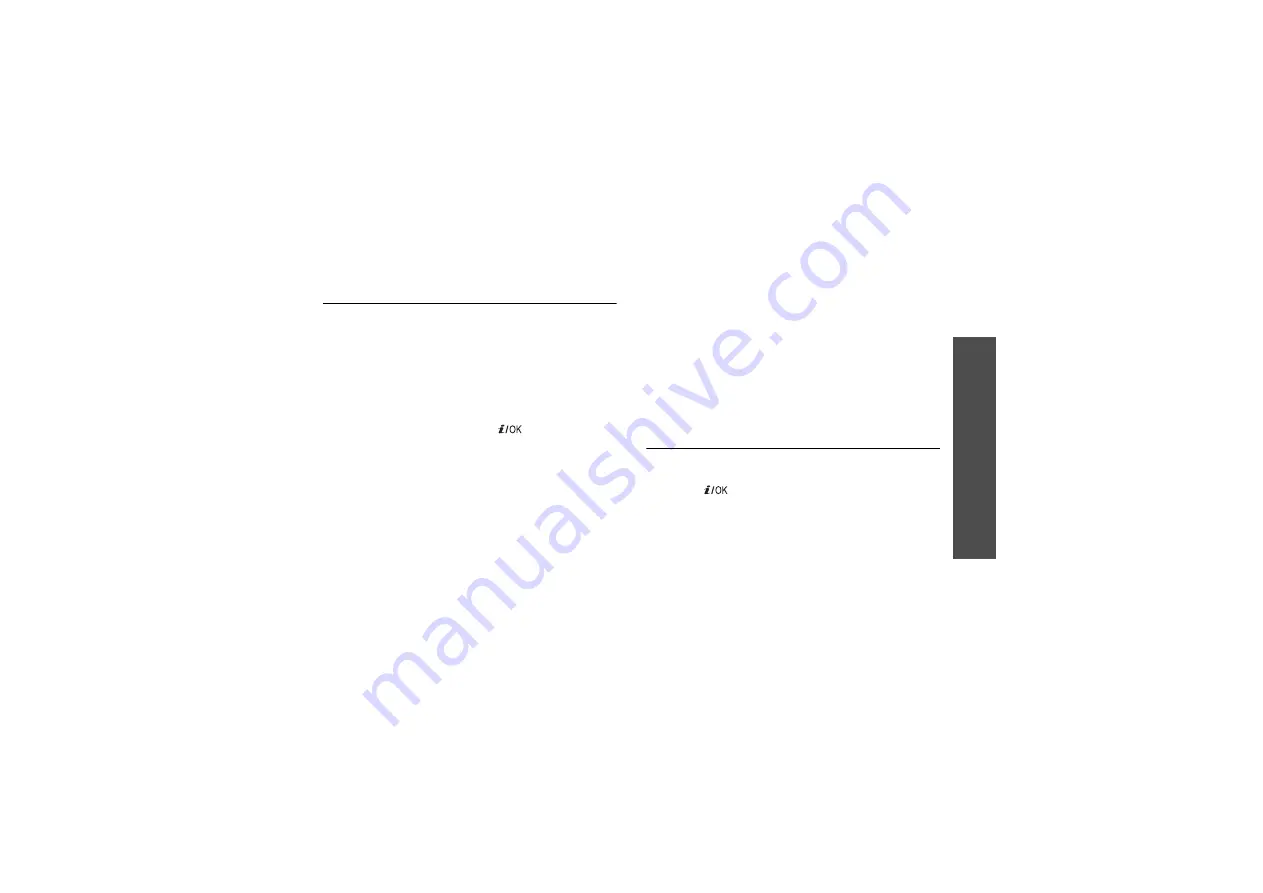
Me
nu
fu
nc
tio
ns
Me
ss
ag
es
(M
en
u 5
)
57
Templates
(Menu 5.3)
Use this menu to create, edit, or send text or
multimedia templates.
Text template
(Menu 5.3.1)
Use this menu to preset frequently used text
messages.
Creating a template
1. Select an empty location.
2. Enter a message and press [
].
Using template options
From the template list, press <Options> to access
the following options:
• Edit: edit the template.
• Send message: send the template as an SMS,
MMS, or e-mail.
• Delete: delete the selected template.
MMS template
(Menu 5.3.2)
When you access this menu, you can view the list of
templates.
From the template list, press <Options> to access
the following options:
• View: open the template.
• Send: send the template as an MMS message.
• Edit: edit the template.
• Add new: add a new template.
• Delete: delete the selected template or all
templates. You cannot delete the default
templates.
Delete all
(Menu 5.4)
Use this menu to delete all of the messages in each
message folder all at once.
1. Press [
] to check the message boxes you
want.
2. Press <Delete>.
3. Press <Yes> to confirm the election.






























