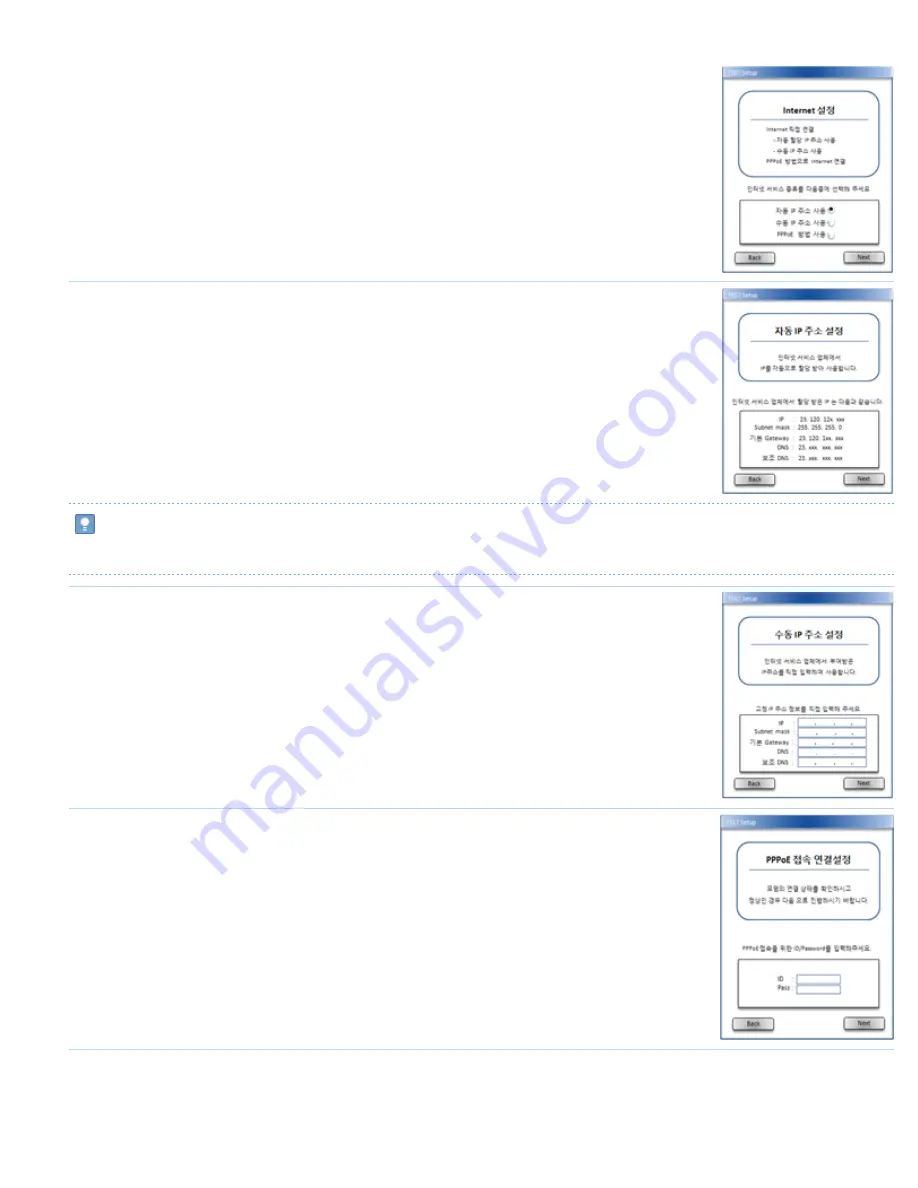
SE-208BW User manual
file:///N|/TSST-Project/EN/index.html[2011-11-08
오후
2:30:46]
1. Select the type of the internet service you are using and then click the
Next
button.
2. If the 'Automatic IP address' option is selected, the IP address allocated by the ISP is detected
automatically and displayed. If the IP address has been detected successfully, click the
Next
button.
Note
If the IP address failed to be detected, contact your ISP company.
3. If the 'Manual IP address' option is selected, manually enter the fixed IP address settings being
used and then click the
Next
button.
4. If the PPPoE connection option is selected, enter the ID and password received from the ISP and
then click the
Next
button.
5. The local network connection configuration has been completed. Click the
Next
button to move
to the window where you can configure the iSCSI Initiator.






























