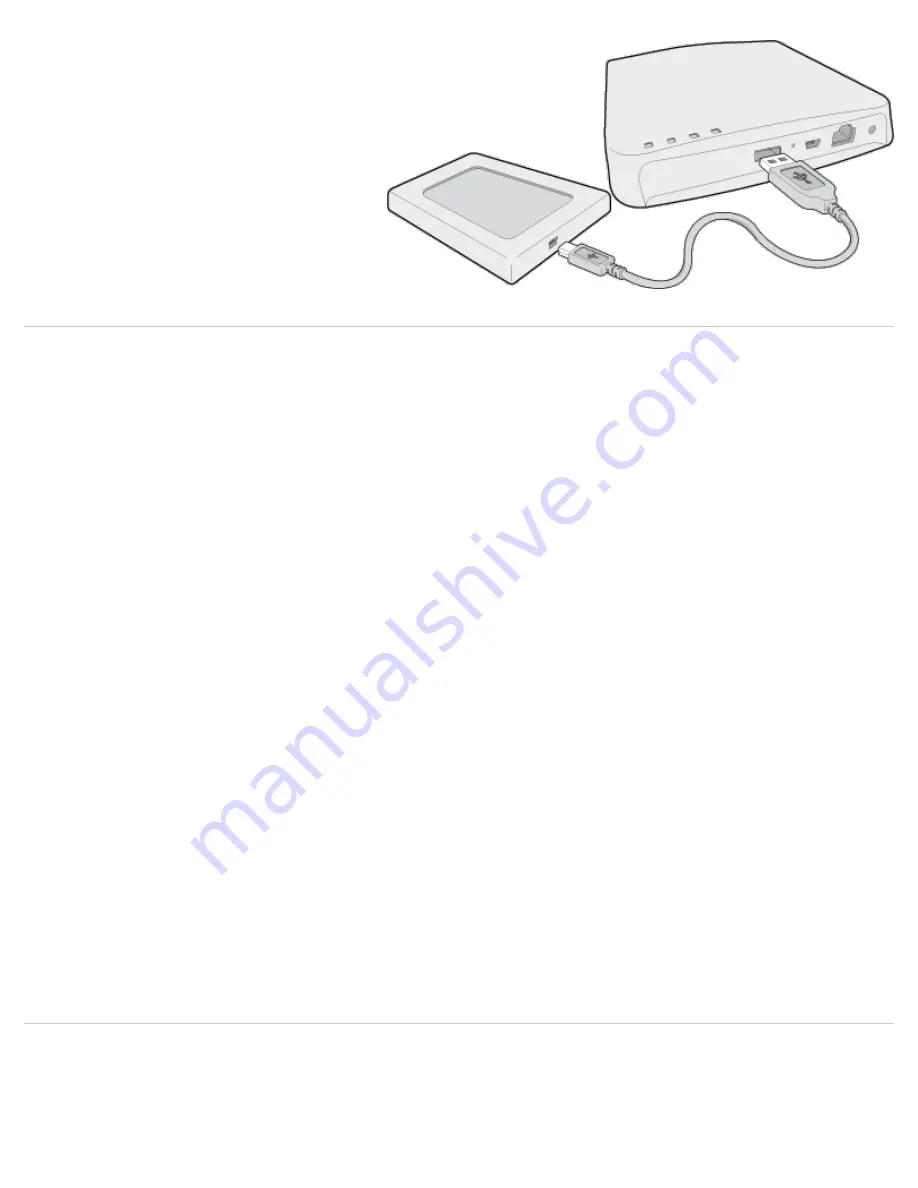
SE-208BW User manual
file:///N|/TSST-Project/EN/index.html[2011-11-08
오후
2:30:46]
How to confirm USB 2.0 and installing the USB driver
How to confirm USB 2.0
If your PC does not have a USB 2.0 port and you want to use the
Optical Smart Hub
at its highest speed, you must install a USB 2.0
adapter card. The
Optical Smart Hub
can also operate with USB 1.1, but at a lower speed. You can check the type of USB 2.0 adapter card
for your PC as follows.
How to install the USB driver
Windows
1. Right-click the
My Computer
icon on your desktop and select
Properties
.
2. Click on the
Hardware tab
. Click the
Device Manager
button.
3. Look at the
Universal Serial Bus Controller
entry. If a yellow exclamation point shows next to this entry, contact the
manufacturer of the USB card or PC.
Macintosh
1. Click on
About This Mac
. Click on
More Info…
.
2. Look at the
Universal Serial Bus Controller
entry. If a yellow exclamation point shows next to this entry, contact the
manufacturer of the USB card or PC.
How to confirm the installation of the device driver
Windows 7
1. Click
Start
-
Control Panel
-
System and Security
-
System Device Manager
.






























