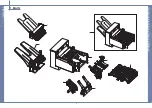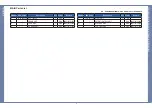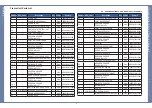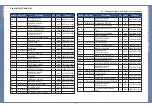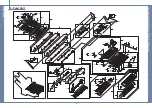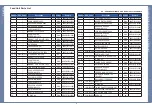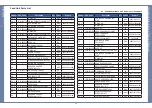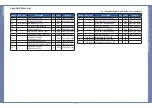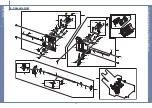Troubleshooting
4-5
SAMSUNG ELECTRONICS
Service Manual
4.3 Replacing a stapler cartridge
1.
Open the finisher cover.
2.
Pull the stapler unit out.
3.
Lift the empty staple cartridge from the stapler unit.
4.
Unpack the new staple cartridge.
5.
Place the staple cartridge back into the stapler unit.
6.
Slide the stapler unit in until it locks in place.
7.
Close the finisher cover.