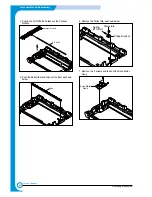5-12
Disassembly and Reassembly
Samsung Electronics
Service Manual
5.11 Engine Shield Ass’y
1. Before you remove the Fuser, you should remove:
- Rear Cover (see page 5-2)
- Side Covers (see page 5-3)
- Fuser Connector (see page 5-7)
2. Remove the 14 screws securing the Engine Shield
Ass'y and unplug the all connectors. Then remove the
Engine Shield Ass'y.
Engine Shield
Ass’y
5.12 Main PBA
1. Before you remove the Main PBA, you should
remove:
- Rear Cover (see page 5-2)
- Side Covers (see page 5-3)
- Fuser Connector (see page 5-7)
- Engine Shield Ass'y (see page 5-11)
2. Unplug 1 connector and remove 5 screws from the
Main PBA. Then lift the Main PBA out as shown
below.
Main PBA
Summary of Contents for scx-4100 series
Page 13: ...2 6 Reference Information Samsung Electronics Service Manual 2 4 2 A4 2 Pattern ...
Page 14: ...2 7 Samsung Electronics Reference Information Service Manual 2 4 3 A4 IDC 5 Patten ...
Page 15: ...2 8 Reference Information Samsung Electronics Service Manual MEMO ...
Page 21: ...3 6 Specifications Samsung Electronics Service Manual MEMO ...
Page 23: ...4 2 Summary of Product Samsung Electronics Service Manual 4 1 2 Rear View ...
Page 24: ...4 3 Samsung Electronics Summary of product Service Manual 4 1 3 Control Panel ...
Page 25: ...4 4 Summary of Product Samsung Electronics Service Manual 4 2 System Layout SCAN PART ...
Page 39: ...4 18 Summary of Product Samsung Electronics Service Manual MEMO ...
Page 57: ...5 18 Disassembly and Reassembly Samsung Electronics Service Manual MEMO ...
Page 93: ...7 28 Troubleshooting Samsung Electronics Service Manual MEMO ...
Page 110: ...9 9 9 1 Samsung Electronics Block Diagram Service Manual 9 Block Diagram ...