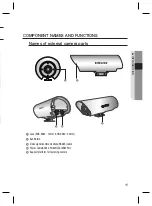23
●
SETUP
he
k or
age.
16
16
16
AX
ID
FF
FF
DZOOM
: Confi gure the digital zoom settings for the camera.
You can set the zoom factor to up to x4. You can move to a sub menu
item and change the zoom factor or zooming area to your preference.
ROTATION
: Flip or rotate the image.
RETURN
: Save your image settings and return to the main menu screen.
COLOR
Configure the color settings for the temperature indication.
When the SETUP menu screen is displayed,
select ‘LENS’ by using the Function Setup
switch so that the arrow indicates ‘COLOR’.
Press the Function Setup switch to move to the
sub menu items as shown.
PALLET
: Specify the color for each specifi c
temperature.
BW : White indicates an area with a high
temperature while black indicates a low-
temp area.
WB : Black indicates an area with a high
temperature while white indicates a low-
temp area.
COLOR1 : White and yellow indicate an
area with a high temperature while black
and green indicate a low-temp area.
COLOR2 : Indicate the temperature
specifi cally using three colors: red, yellow
and green.
ISOTHERM
: You can specify the temperature threshold by between -40 and
500 degrees. Only a temperature exceeding the threshold will be
displayed in the specifi ed color.
RETURN
: Save your color settings and return to the main menu screen
.
y
y
y
1.
2.
y
-
-
-
-
y
y
MAIN MENU
SYSTEM
NUC
ALARM
IMAGE
► COLOR
DISPLAY
COLOR
► PALLET
BW
ISOTHERM
OFF
RETURN
ISOTHERM
► THRESHOLD
0 °C
RETURN
Summary of Contents for SCB-9060 Series
Page 1: ...Thermal Night Vision Camera User Manual SCB 9060 SCB 9080 ...
Page 29: ...29 SPECIFICATIONS P ct DIMENSION SCB 9060 SCB 9080 Unit mm ...
Page 30: ...MEMO ...
Page 31: ...MEMO ...