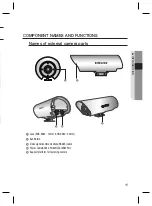21
●
SETUP
u
ge.
E
o
ese,
]
]
]
]
]
]
]
]
NUC
NUC (Non-uniformity Correction) regulates different characteristics of the screen pixels,
which results in reproduction of a sharper and clearer image.
When the SETUP menu screen is displayed,
select ‘LENS’ by using the Function Setup
switch so that the arrow indicates ‘NUC’.
Press the Function Setup switch to move to the
sub menu items as shown.
MODE
: Select an operation mode.
AUTO: Operate automatically.
ÿ
INTERVAL: Specify the NUC operation
interval by 1 minute.
MANUAL: You can manipulate a desired
operation manually.
INSTANT NUC
: Activate NUC.
RETURN
: Save your NUC settings and return to the main menu screen.
ALARM
You can specify a specific temperature for detecting
a temperature change and tripping an alarm.
When the SETUP menu screen is displayed,
select ‘LENS’ by using the Function Setup
switch so that the arrow indicates ‘ALARM’.
Press the Function Setup switch to move to
the sub menu items as shown.
TEMP. AREA
: You can specify a total of 8
areas, for each of which you
can specify the position and
temperature.
SET: If you set SET to ON, you can defi ne
the temperature area.
TOP/BOTTOM/LEFT/RIGHT: Navigate
through the temperature area in all directions.
THRESHOLD: Specify the upper and lower
limits for tripping the alarm, between which
the alarm will be activated.
RETURN : Save your temperature settings and return to the ALARM menu screen.
1.
2.
y
-
-
y
y
1.
2.
y
-
-
-
-
MAIN MENU
SYSTEM
► NUC
ALARM
ALARM
► TEMP AREA
1
TYPE
AREA
ALARM
OUT
ON
DATA
AVR
RETURN
AUTO
► INTERVAL 00H 10M
RETURN
TEMP. AREA1
► SET
TOP
64
BOTTOM
178
LEFT
104
RIGHT
200
THRESHOLD
HIGH
100
℃
LOW
0
℃
RETURN
Summary of Contents for SCB-9060 Series
Page 1: ...Thermal Night Vision Camera User Manual SCB 9060 SCB 9080 ...
Page 29: ...29 SPECIFICATIONS P ct DIMENSION SCB 9060 SCB 9080 Unit mm ...
Page 30: ...MEMO ...
Page 31: ...MEMO ...