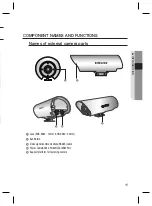22_
Setup
Setup
TYPE
: Specify the display of temperature area to either LINE or AREA.
ALARM OUT
: Set “ALARM OUT” to “ON/OFF”. If a target appears between
the upper and lower limits for tripping the alarm in each area, the
alarm will be activated.
DATA
: Set the output data from the temperature area to: Average (AVG),
Minimum (MIN) and Maximum (MAX).
RETURN
: Save your alarm settings and return to the main menu screen.
IMAGE
You can adjust the image settings to your preference.
When the SETUP menu screen is displayed,
select ‘LENS’ by using the Function Setup switch
so that the arrow indicates ‘IMAGE’.
Press the Function Setup switch to move to the
sub menu items as shown.
CONTRAST
: Adjust the contrast level to
between 1 and 32.
SHARPNESS
: Adjust the sharpness level to
between 1 and 32.
BRIGHTNESS
: Adjust the brightness level to
between 1 and 32.
AE MODE
BYPASS: Do not adjust the contrast and
brightness levels, and output the incoming
brightness level as it is.
MIN/MAX: In normal conditions, correct
the minimum and maximum values of
brightness for an incoming source to optimize the contrast and brightness.
WEIGHT: If an incoming source shows a great difference in brightness, this
function optimizes the contrast and brightness to prevent too dark or
too bright image.
SSNR
: Reduce the background noise for a low contrast image.
OFF : Do not activate SSNR.
LOW : Reduce the noise less but no afterimage remains.
MID : Normally accepted mode. Reduce the noise as appropriate with less after image.
HIGH : Excellent noise reduction but the after image remains badly.
y
y
y
y
1.
2.
y
y
y
y
-
-
-
y
-
-
-
-
MAIN MENU
SYSTEM
NUC
ALARM
► IMAGE
COLOR
IMAGE
► CONTRAST
16
SHARPNESS
16
BRIGHTNESS
16
AE
MODE
MIN/MAX
SSNR
MID
DZOOM
OFF
ROTATION
OFF
RETURN
Summary of Contents for SCB-9060 Series
Page 1: ...Thermal Night Vision Camera User Manual SCB 9060 SCB 9080 ...
Page 29: ...29 SPECIFICATIONS P ct DIMENSION SCB 9060 SCB 9080 Unit mm ...
Page 30: ...MEMO ...
Page 31: ...MEMO ...