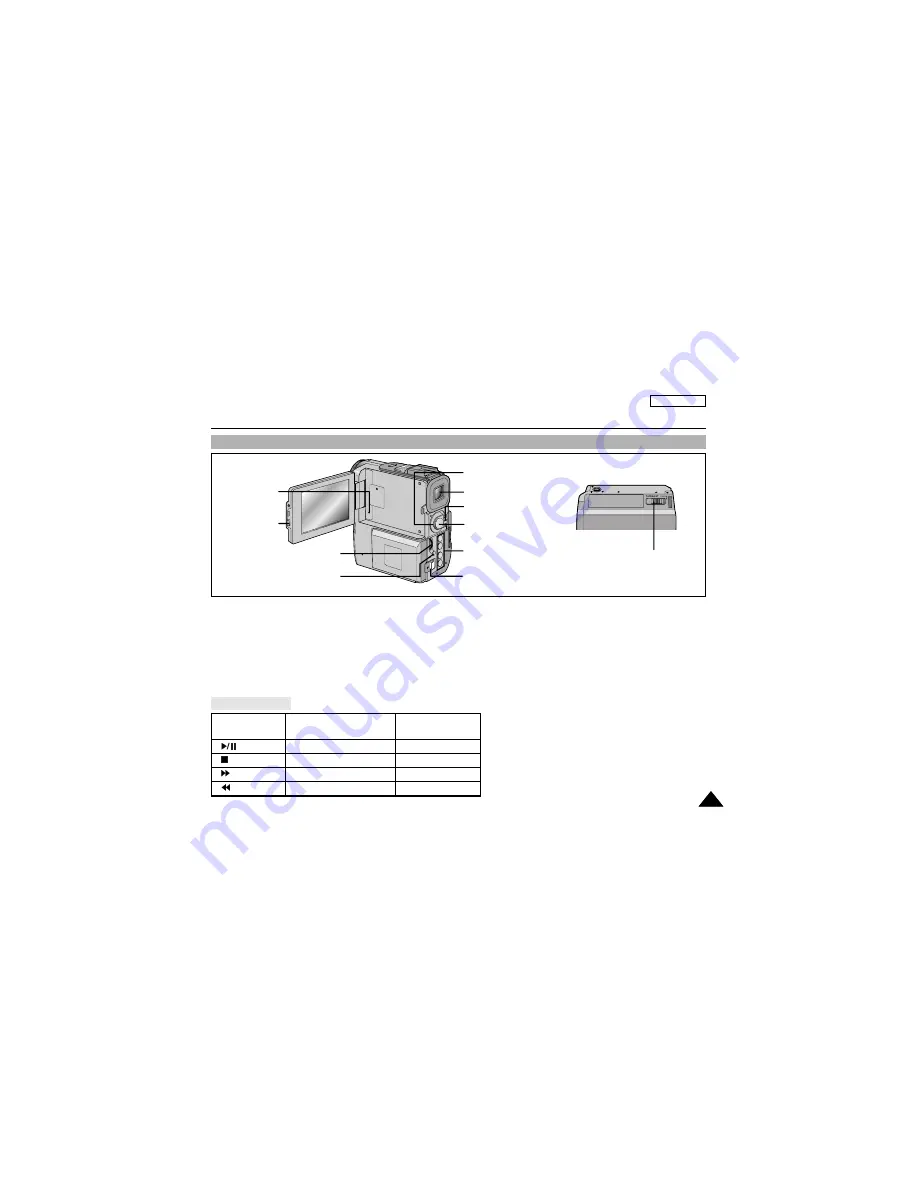
ENGLISH
15
15
Getting to Know Your Camcorder
1. LCD open
2. MENU button (see page 34)
3. MENU selector (MENU SELECT/VOLUME)
(see page 34)
4. Battery Release button (see page 99)
5. Function Buttons
6. START/STOP button
7. Power switch (see page 27)
8. Power indicator
9. Viewfinder (see page 31)
10. RESET (see page 35)
11. TAPE Eject Switch
PLAYER
CAMERA
M.PLAY
(SCD590/D590T only)
(PLAY/STILL)
FADE (see page 65)
S.SHOW (see page 92)
(STOP)
BLC (see page 64)
DELETE (see page 97)
(FF)
REC (see page 28)
FWD (see page 92)
(REW)
REC SEARCH _
REV
Rear & Bottom View
Function Buttons
3. MENU selector
(MENU SELECT/VOLUME)
2. MENU button
10. RESET
1. LCD open
8. Power indicator
9. Viewfinder
7. Power switch
6. START/STOP
button
5. Function Buttons
4. Battery Release button
11. TAPE Eject
Switch






























