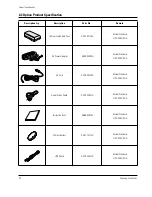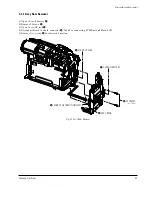3-4
Alignment and Adjustments
Samsung Electronics
5) How to set up the camera adjustment mode
[STEP 1]
Œ
Connect the Power source.
´
Set the Power Switch to “CAM” position and Mode Switch to “TAPE” position.
[STEP 2]
Œ
Press and hold the "STOP" and "PB ZOOM" buttons on the video camera at the same time for more than
5 seconds.
´
When monitor OSD appears as shown Fig. 3-5, the adjustment mode has been activated successfully.
ˇ
Move the “Zoom Lever”to highlight CAM ADJ and push the “PHOTO Button”
¨
Monitor OSD shows Fig. 3-6.
Then Camera adjustment mode has been activated successfully.
[STEP 3]
In order to complete the adjustment the power must be reset.
This can be done by disconnecting and reconnecting the power source.
Fig. 3-5
Player Mode
Back
VCR ADJ
CAM ADJ
CAM DISP
LCDCVF AJD
DSP WRITE
Fig. 3-4
COLOR NIT
E
LIGH
T
MEN
U
DISPLAY
MACRO/PB ZOOM
Speaker
Mode Switch
Viewfinder
Color Nite
Light
Summary of Contents for SC-D362
Page 14: ...Product Specification 2 6 Samsung Electronics MEMO ...
Page 48: ...4 18 Disassembly and Reassembly Samsung Electronics MEMO ...
Page 70: ...Exploded View and Parts List 5 22 Samsung Electronics MEMO ...
Page 91: ...Samsung Electronics 8 1 8 Wiring Diagram ...
Page 92: ...Wiring Diagram 8 2 Samsung Electronics MEMO ...
Page 102: ...PCB Diagrams 9 10 Samsung Electronics MEMO ...
Page 168: ...Operating Instructions 11 46 Samsung Electronics MEMO ...
Page 180: ...Troubleshooting 12 12 Samsung Electronics MEMO ...
Page 200: ...Circuit Operating Description 13 20 Samsung Electronics MEMO ...