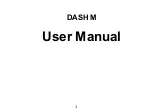74 Playing multimedia content on a PC or mobile device
75 Playing multimedia content on a USB device
75 Listening to your mobile device sound through the TV speaker
76 Tune Station (MusicTV) functions
77 Buttons and functions available while playing multimedia
80 Starting Bixby using buttons on the Samsung Smart Remote
81 Learning about the Explore Bixby Screen
84 Using the instant and schedule recording options while
85 Scheduling a video recording after entering the date and time
85 Managing the schedule recording list
86 Viewing recorded programmes
86 Setting up a schedule recording start
87 Using the schedule viewing options while watching a
87 Using schedule viewing to view programmes at a specified
87 Setting the Schedule Viewing Time
Buttons and functions available while recording a programme
or Timeshift
55 Launching Smart Hub automatically
55 Launching the last used app automatically
55 Testing Smart Hub connections
56 Signing in to a Samsung account
57 Managing your Samsung account
58 Ambient Mode browser screen
61 Applying effects to the content
61 View detailed information about the content
61 Entering the TV viewing screen from Ambient Mode
Using the buttons in the e-Manual
3