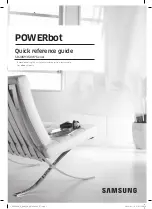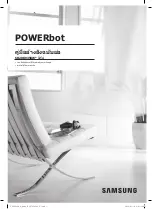English-9
1. Power
Turn POWERbot's power on/off
2. Recharging
Select to recharge POWERbot at the docking station
automatically
3. Start/Stop
Select to start or stop cleaning process
4. Auto clean
Select to clean all set areas only once and then
automatically return to the docking station.
5. Max mode
Select to clean with the strongest suction power
6. Normal mode
Select to clean with moderate suction power
7. Quiet mode
Select to clean with lower operation noise
8. Schedule / Cancel(3sec)
Refer to page 10
9. Clock
Refer to page 10
10. Sound
Each time you press this button, Sound Effects
→
Mute
is selected in this sequence
11. Smart control
Select to turn on or off the smart control
✻
✻
Press [Sound] button for 3 seconds..
✻
✻
Wi-Fi connection should be done to control the
POWERbot using SmartThings App.
Using the robot vacuum cleaner
4
-2
2
11
7
6
5
8
9
10
3 4
1
1_VR9300K_Q_guide_EN_00743M-06_ST.indd 9
2020-01-14 오후 10:24:21
Summary of Contents for POWERbot SR20K9350W Series
Page 14: ...English 14 Memo 1_VR9300K_Q_guide_EN_00743M 06_ST indd 14 2020 01 14 오후 10 24 35 ...
Page 15: ...English 15 Memo 1_VR9300K_Q_guide_EN_00743M 06_ST indd 15 2020 01 14 오후 10 24 35 ...
Page 16: ...1_VR9300K_Q_guide_EN_00743M 06_ST indd 16 2020 01 14 오후 10 24 35 ...
Page 30: ...ไทย 14 บันทึก 2_SR9300K_Q_guide_TH_00743M 06_ST indd 14 2020 01 14 오후 10 24 45 ...
Page 31: ...ไทย 15 บันทึก 2_SR9300K_Q_guide_TH_00743M 06_ST indd 15 2020 01 14 오후 10 24 45 ...
Page 46: ...Tiếng Việt 14 Ghi chu 3_SR9300K_Q_guide_VI_00743M 06_ST indd 14 2020 01 14 오후 10 24 29 ...
Page 47: ...Tiếng Việt 15 Ghi chu 3_SR9300K_Q_guide_VI_00743M 06_ST indd 15 2020 01 14 오후 10 24 29 ...
Page 48: ...DJ68 00743M 06 3_SR9300K_Q_guide_VI_00743M 06_ST indd 16 2020 01 14 오후 10 24 29 ...