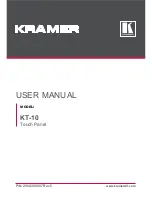English -
Setting the TruSurround XT
TruSurround XT is a patented SRS technology that solves the problem of playing 5.1 multichannel content over
two-speakers. TruSurround delivers a compelling, virtual surround sound experience through any two-speaker
playback system, including internal television speakers. It is fully compatible with all multi channel formats.
1
Press the
MENU
button to display the menu.
Press the ▲ or ▼ button to select
Sound
, then press the
ENTER
button.
Press the ▲ or ▼ button to select
SRS TruSurround XT
, then press the
ENTER
button.
Press the ▲ or ▼ button to select
Off
or
On
, then press the
ENTER
button.
Press the
EXIT
button to exit.
Press the
SRS
button on the remote control to select
On
or
Off
.
TruSurround XT
, SRS and
Symbol are trademarks of SRS Labs, Inc.
TruSurround XT
technology is incorporated under license from SRS Labs, Inc.
Preferred language
1
Press the
MENU
button to display the menu.
Press the ▲ or ▼ button to select
Sound
, then press the
ENTER
button.
Press the ▲ or ▼ button to select
Multi-Track Options
, then press the
ENTER
button.
Press the
ENTER
button to select
Preferred Language
.
Press the ▲ or ▼ button to choose the language (
English/Spanish/French
)
you want, then press the
ENTER
button.
Press the
EXIT
button to exit.
➢
You can only select the language from among the actual languages being
broadcast.
➢
Preferred Language
is available only in Digital TV mode.
Press the
MTS
button on the remote control to listen in a language other than the
preferred language.
Choosing a Multi-Channel Sound (MTS) Track - Digital
The digital-TV transmission system is capable of simultaneous transmission of many audio tracks (for example,
simultaneous translations of the program into foreign languages).
Mode
: Custom
Equalizer
SRS TruSurround XT :
Off
Multi-Track Options
Auto Volume
: Off
TV Speaker
: Off
Sound
T V
Enter
Move
Return
Off
On
Mode
: Custom
►
Equalizer
►
SRS TruSurround XT : Off
►
Multi-Track Options
►
Auto Volume
: Off
►
TV Speaker
: Off
►
Sound
T V
Enter
Move
Return
Preferred Language : English
Multi-Track Sound : Stereo
Multi-Track Options
T V
English
Spanish
French
Enter
Move
Return
BN68-01428A_01531A-00Eng_1-60.in33 33
2008-04-18 오후 2:24:19
Summary of Contents for PN42A400C2D
Page 69: ...This page is intentionally left blank ...
Page 70: ......
Page 138: ...Esta página se ha dejado en blanco expresamente ...
Page 139: ...Esta página se ha dejado en blanco expresamente ...