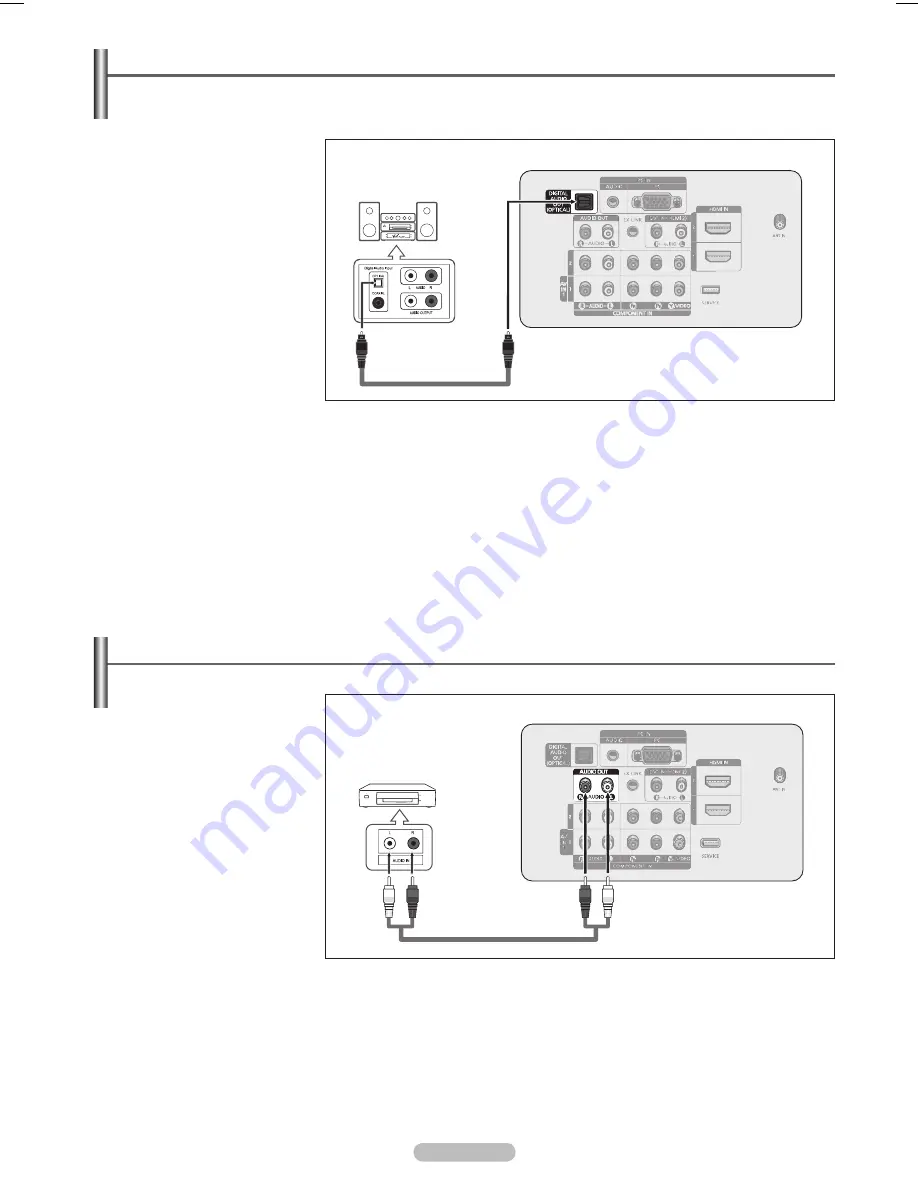
English - 14
Connecting a Digital Audio System
The rear panel jacks on your TV make it easy to connect a Digital Audio System(Home theater/Receiver) to your
TV.
1
Connect an Optical Cable
between the DIGITAL AUDIO
OUT (OPTICAL) jacks on
the TV and the Digital Audio
Input (OPTICAL) jacks on the
Digital Audio System.
When a Digital Audio System
is connected to the DIGITAL
AUDIO OUT (OPTICAL)
terminal:
Decrease the volume of the
TV, and adjust the volume
level with the system’s
volume control.
What is OPTICAL?
• Converts the electric signal into an optical light signal, and transmits it through glass
fibers. S/PDIF is a transmission system of digital audio in the form of a light wave
that uses a glass conductor.
➢
5.1CH audio is possible when the TV is connected to an external device
supporting 5.1CH.
➢
Each external input source device has a different back panel configuration.
➢
When the receiver (home theater) is set to On, you can hear sound output from
the TV’s Optical jack. When the TV is displaying a DTV(air) signal, the TV will send
out 5.1 channel sound to the Home theater receiver. When the source is a digital
component such as a DVD and is connected to the TV via HDMI, only 2 channel
sound will be heard from the Home Theater receiver.
Digital Audio System
TV Rear Panel
Optical Cable (Not supplied)
Connecting an Amplifier / DVD Home Theater
1
Connect Audio Cables
between the AUDIO OUT
[R-AUDIO-L] on the TV and
AUDIO IN [L-AUDIO-R] on
the Amplifier / DVD Home
Theater.
When an audio amplifier is
connected to the AUDIO OUT
[R-AUDIO-L] jacks terminals:
Decrease the volume of the
TV, and adjust the volume
level with the Amplifier’s
volume control.
➢
Each Amplifier / DVD Home Theater has a different back panel configuration.
➢
When connecting an Amplifier / DVD Home Theater, match the color of the
connection terminal to the cable.
Amplifier / DVD Home Theater
TV Rear Panel
Audio Cable (Not supplied)
BN68-01762A.indd 14
2008-07-14 오후 11:07:03
Summary of Contents for PL42A440P1D
Page 72: ...This page is intentionally left blank ...
Page 73: ......
Page 144: ...Esta página se ha dejado en blanco expresamente ...
Page 145: ...Esta página se ha dejado en blanco expresamente ...





























