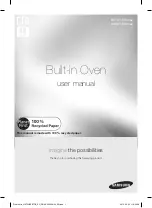English - 11
oven controls
Power On/Off key
Press this key to turn the oven on or off.
If you press the
Power On/Off
key, the lights for the keys and the display panel are turned
off. As a result, all keys other than the
Power On/Off
key are deactivated.
Pressing the
Power On/Off
key again will turn the lights of the other keys and the display
panel back on. Consequently, all keys are reactivated.
accessories
The following accessories are provided with your oven.
Wire shelf
The wire shelf should be used for grilling and roasting meals. You
could use it with casseroles and other baking pots. Please put the
bent up frame side to the back, in order to support the restposition
when cooking big loads.
Wire tray insert
(Depending on model)
The wire tray insert should be used for grilling and roasting meals.
It can be used in combination with the tray to prevent liquids from
dropping onto the bottom of the oven.
Front
Baking tray
(Depending on model)
The baking tray (Depth : 20 mm) could be used for the preparation
of cakes, cookies and other pastries. Please put the slanted side
to the front.
Front
Universal tray
(Depending on model)
The universal tray (Depth : 30 mm) could be used for the
preparation of cakes, cookies and other pastries. And it is also
good for roasting. It can be used in combination with the wire tray
insert to prevent liquids from dropping onto the bottom of the oven.
Please put the slanted side to the front.
02
INS
TALLA
TION & O
VEN CONTROLS & A
CCESSORIES
Cooking Mode Select key
Temperature key
Lamp key
End Time key
Kitchen Timer key
Cooking Time key
Clock key
Information Screen
Power On/Off key
Time/Temperature Control keys
Prezio Airv_NV70H5587CB_EU_DG68-00542A-00_EN.indd 11
2014-04-23 �� 9:40:46