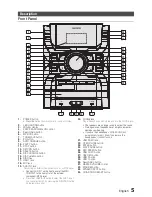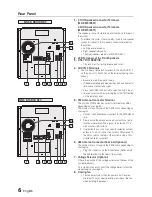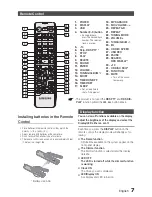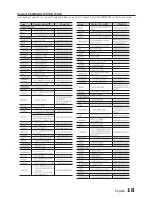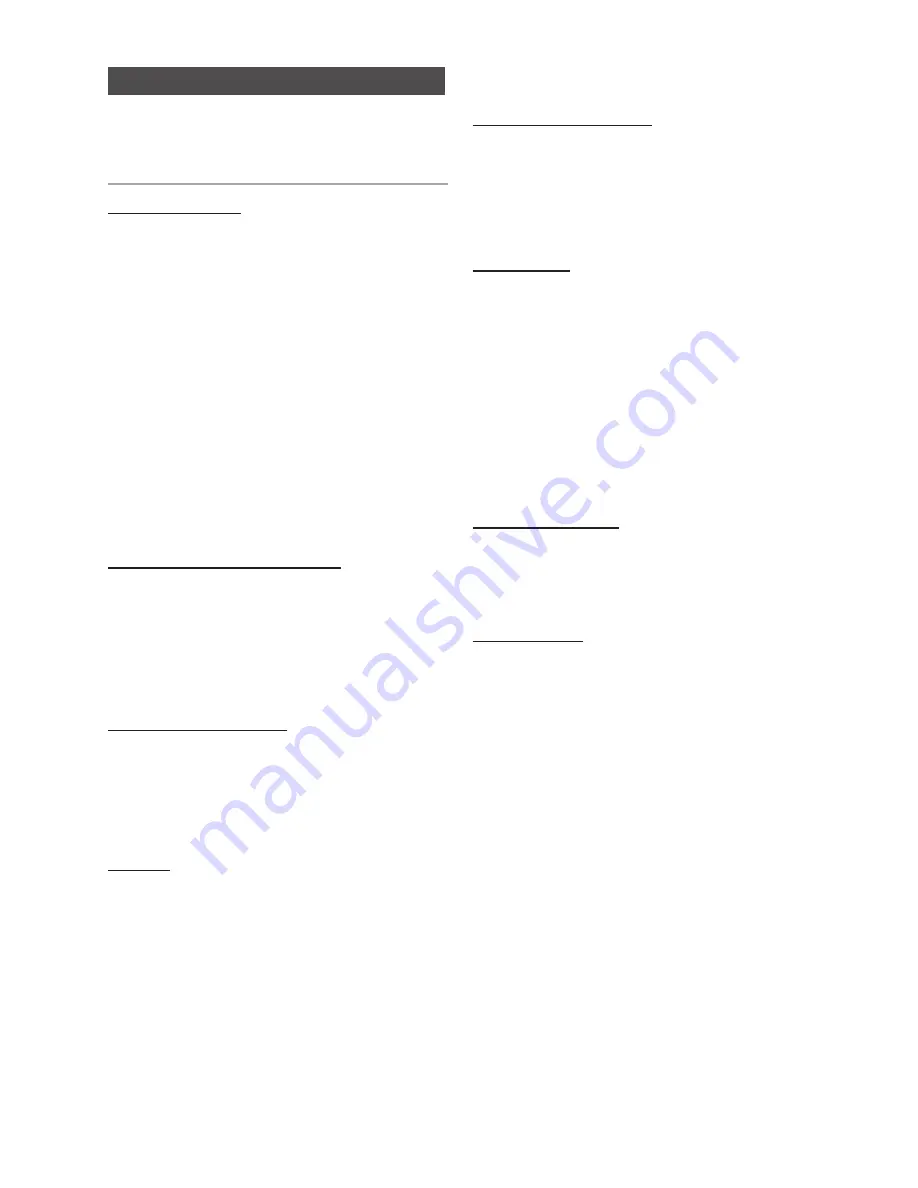
12
English
English
12
English
13
Connect an external storage device such as USB
flash memory or external HDD (Hard Disk Drive)
to the product. You can play files in MP3/WMA
format.
Before you begin!
•
Connect the external USB storage device to your product.
•
Select the USB mode by pressing the
USB 1 or USB 2
button on the main unit or select the
USB 1
or
USB 2
by
pressing
the
FUNCTION
button on the remote control.
•
The first track of the first directory plays automatically
, and
the play order is as below:
If you select USB1, USB1
➝
STOP.
If you select USB2, USB2
➝
STOP.
➣
To stop playing
Press the
STOP
(
@
) button to stop playing.
➣
To remove the USB device
If you press the
STOP
(
@
) button once
again, you can remove the USB device safely.
☛
Do not connect a USB recharger to the USB port
of this product. Otherwise, the product may be
damaged.
Playing USB
To Select a Track from USB Device
You can select an MP3 file during the play.
➣
If you want to move the next/previous(track), press the
[
,
]
buttons shortly.
•
It moves the next/previous file within the directory.
•
If you press the
[
,
]
buttons more times than the
number of the files in the directory, it will move over to
the next directory.
To Search a Folder Quickly
1.
Turn the
EASY SEARCHING JOG
control left or right
on the main unit or press the
TUNING/ALBUM
button on the remote control to move to the previous/
next folder.
2.
When the searching is done, you will see the previous/
next folder name. The track will start playing.
To repeat
1.
Press the
REPEAT
button.
Each time you press the
REPEAT
button, the repeat
mode will change as following:
OFF
➝
TRACK
➝
DIRECTORY
➝
ALL
➝
RANDOM
2.
When you wish to stop the Repeat function, press the
REPEAT
button until "
OFF"
is displayed.
•
OFF
: Cancels Repeat Playback.
•
TRACK
: Repeatedly plays the selected track.
•
DIRECTORY
: Repeatedly plays all tracks in the
selected folder.
•
ALL
: Repeatedly plays all tracks.
•
RANDOM
: Plays tracks in random order.
To Use High Speed Search
You can search the desired section quickly during
the play.
➣
Press the
(
,
)
button.
•
Each time you press the button, you will move
forward/backward fast.
☛
The sound will not output in fast playback mode.
To delete a file
You can delete a file on your USB device.
1.
Play a file you want to delete.
2.
Press the
DELETE
button.
3.
Turn the
EASY SEARCHING JOG
control left or right on
the main unit or press the
[
,
]
buttons on the remote
control to select
YES
.
•
To canc
el the selection, press the
RETURN
button on
the main unit.
4.
Press the
ENTER
button on the remote control.
The selected file will be deleted.
☛
The NTFS file system is not supported.
To skip next 10 tracks
1.
Press the
+10
or
-10
button while in playback
mode.
This will skip the tracks as many as 10 or -10 from the
current track.
Read through the instructions below before using
the USB storage
•
Some USB devices may not work properly with this
product.
•
This product supports only an external HDD that is
formatted in FAT file system.
•
USB 2.0 HDD should be connected to a separate power
source. Otherwise, the USB 2.0 HDD will not work at all.
•
If an USB external storage is connected to multiple
devices, only the MP3 files in the first HDD will be played.
•
DRM-applied files are not supported. Digital Right
Management:This will restrict unauthorized access to a
DRM file so that the copyright of the file is protected from
piracy.
•
Even if the extension of the file is .mp3, the file cannot be
played if it is formatted in MPEG layer1 or 2.
•
Do not use an unrecognized USB hub.
•
Only the first 15 characters of a MP3/WMA file are
displayed.
•
Only removable HDDs with less than 160GB are
supported. Depending on the device, a 160GB- or more
removable HDD may not be supported.
•
It will take several minutes to recognize the files in the
selected USB device.
•
The USB device (USB HDD, in particular) may cause a
delay to move to the next track.
•
The USB storage supporting only USB VER1.1 may perform
a slow access or may not recognize the file properties.
Summary of Contents for MX-E850
Page 20: ...Code No AH68 02452B Rev 0 0 ...