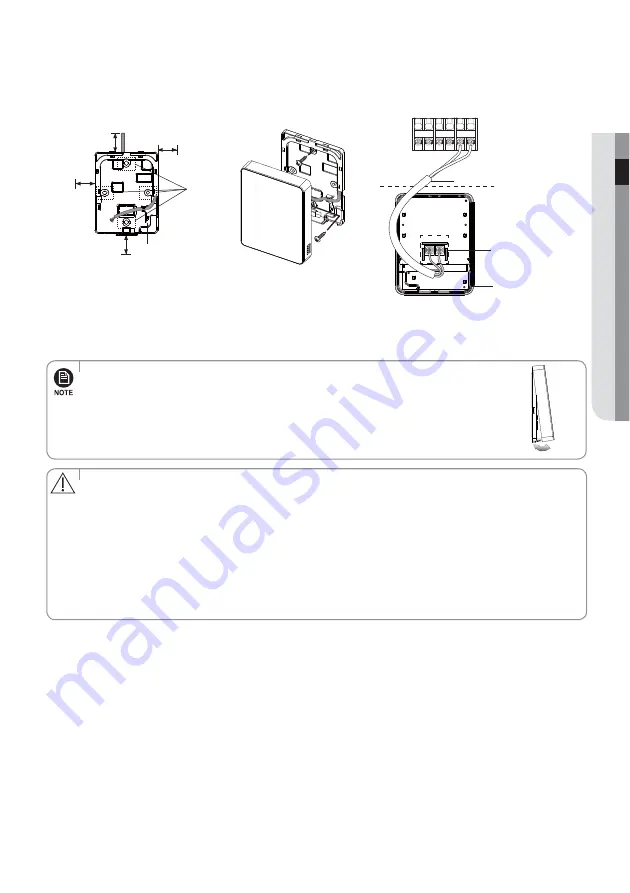
ENGLISH-7
0
2
INST
ALLA
T
ION
4. Reassemble your wired remote controller.
• Align the controller with the upper groove first, and insert it by turning it downward as
shown in the figure.
After assembly, check and confirm that no wires are stuck in the gap between the rear and
front cover.
•
When installing a wired remote controller by using a cable longer than 10 m(32.80 ft), you must install the communication cable
and the power cable separately. (Electrical interference can cause your wired remote controller to malfunction.)
• When installing your wired remote controller on the wall, consider the size of the wire hole, and select a wire with a proper
thickness.
• If you install the wired remote controller by using two pieces of PVC wire, remove the 30 cm (12 inch) of the
sheath of the cable and install it only with the two pieces of wires. (Recommended specification: AWG20)
• Maximum distance for connecting communication and power cable : 100 m (328 ft).
•
Screws on the PCB terminal must be tightened with less than 6N-cm tightening torque. If the tightening torque is
greater, it may damage the screw thread.
3. Using more than two screws, firmly affix the rear cover of the remote controller to the wall, and then connect the
communication and power cable [(F3,F4) or (3, 4)], making sure these cables have reasonable length, to the terminal at
the back of the cover.
F1 F2 V1 V2 F3 F4
F3 F4
10 mm(0.4 inch) or more
10 mm(0.4 inch)
or more
10 mm(0.4 inch) or more
10 mm(0.4 inch) or more
Screw hole
Rear cover
Front cover
PCB terminal
Wire (not supplied)
K
Before fixing the rear cover, secure at least
10 mm (0.4 inch) space of upper side, left
side, right side, and bottom side.
K
You must fit the screws into
the screw holes.
Indoor unit
Wired remote
controller
K
Do not tighten the screws on the
PCB terminal with excessive force.
CAUTION
Summary of Contents for MWR-SH11UN
Page 20: ......




















