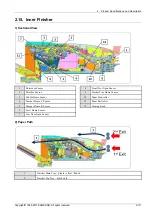3. Disassembly and Reassembly
3.2.1.5. Cleaning the CTD sensor
1.
Open the side cover.
2.
Clean the sensor window by using a soft cloth while
pushing the shutter to the right.
3.
Close the side cover.
4.
Enter the SVC mode. Select “CTD Sensor Cleaning”.
(
Diagnostics > Image Management > Auto Tone
Adjustment > CTD Sensor Cleaning
)
5.
When appearing the confirm pop-up menu, select “Yes”
button on screen.
3-6
Copyright© 1995-2017 SAMSUNG. All rights reserved.