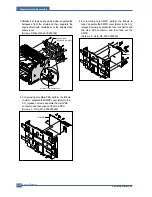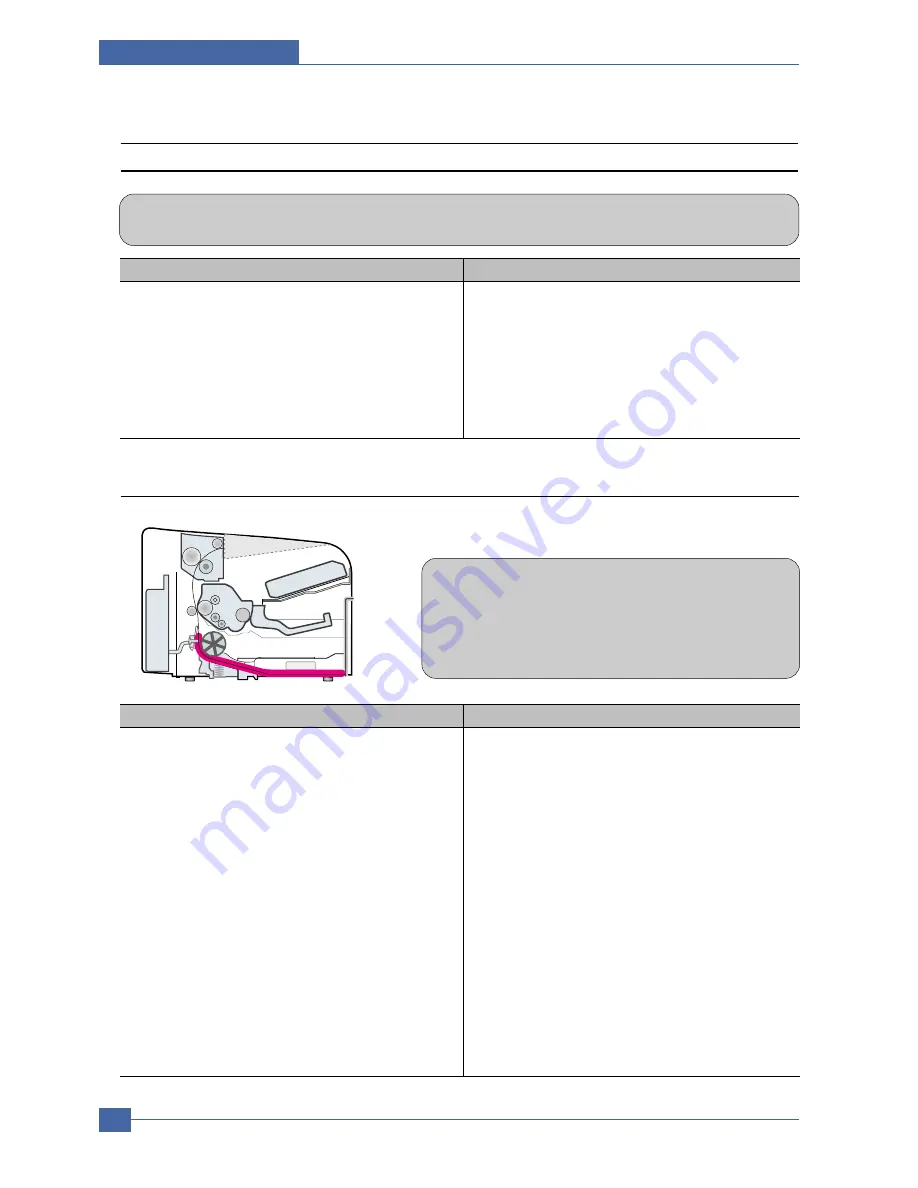
Samsung Electronics
Service Manual
Troubleshooting
6-4
• Description
Printing begins at wrong position on the paper.
Check and Cause
Solution
Wrong sense time caused by defective feed sensor
actuator.
Replace the defective actuator
Check and Cause
Solution
1. Check the Solenoid by using DCU diagnostic mode
06.
2. Check if the pad is loose due to bad sealing of the
side-pad.
3. Check the surface of the roller-pickup for foreign mat-
ter.
4. If the paper feeds into the printer rand Jam 0 occurs,
perform DCU to check feed-sensor of the engine
board.
1. Replace the solenoid.
2. Replace the side-pad Assembly L or R, if necessary.
3. Clean with soft cloth dampened with IPA(Isopropyl
Alcohol) or water.
4. Replace the SMPS, HVPS or Sensor.
6.2.2 JAM 0
• Description
1. Paper is not exited from the cassette.
2. Jam-0 occurs if the paper feeds into the printer.
BIN PATH
6.2 Bad discharge
6.2.1 Wrong Print Position
Summary of Contents for ML-2510 series
Page 29: ...System Overview Samsung Electronics Service Manual 3 15 3 2 3 5 SPGPv3 Internal Block Diagram ...
Page 103: ...Exploded Views Parts List 7 2 Frame Assembly 0 15 13 12 4 14 3 2 16 5 7 6 16 1 9 11 10 8 ...
Page 106: ...Exploded Views Parts List 7 5 RX_Drive 0 6 3 4 9 10 8 7 11 2 5 ...
Page 115: ...Service Manual Block diagram 8 2 Samsung Electronics 8 2 ML 2570 2571N H W Block Diagram ...
Page 117: ...Service Manual Connection Diagram 9 2 9 2 ML 2570 2571N Connection Diagram ...