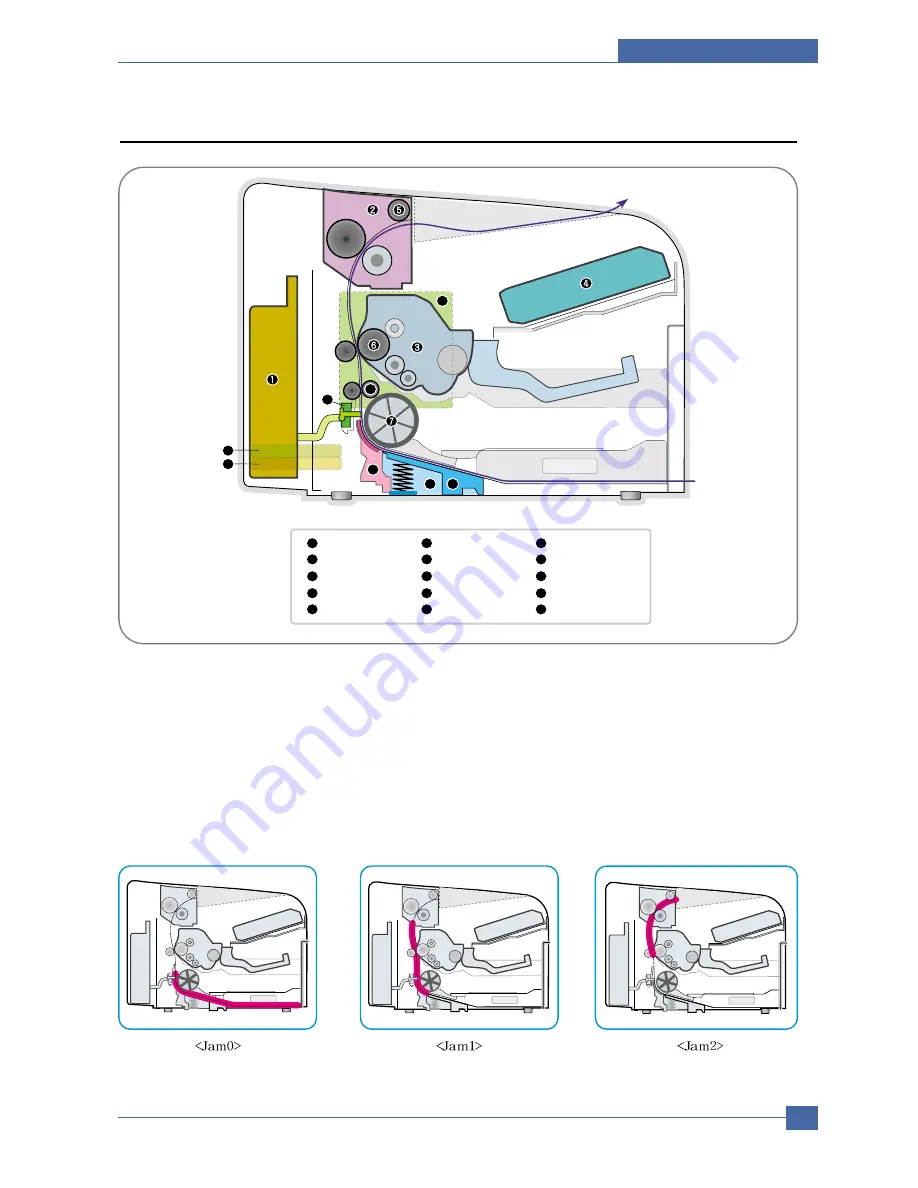
Alignment and Adjustments
Samsung Electronics
Service Manual
4-11
4.6 Paper Path
1) After taking order, the printer feeds the printing paper from the cassette or manual feeder.
2) The fad paper passes the paper feeding sensor. (Jam 0 occurs if the sensor is not operated after certain time
passes)
3) The paper passed the paper feeding sensor moves to the paper exit sensor via printing process. (Jam 1 occurs
if the sensor is not operated after certain time passes)
4) The paper passed the paper exit sensor moves out from the set. (Jam 2 occurs sometime after if the tailing edge
of the paper is not coming out from the set after the leading edge of paper passes the paper exit sensor.)
8
9
10
11
BIN PATH
1
4
7
10
SMPS
LSU
Pick-Up Roller
Ass’y Holder PAD
SMPS
2
5
8
11
Fuser
Exit Roller
Knock-Up Plate
Feed Sensor
HVPS
3
6
9
12
13
14
15
Toner Cartridge
OPC
Knock-Up Plate Down
Main PBA
Feed Roller
13
12
14
15
BIN PATH
BIN PATH
BIN PATH
Summary of Contents for ML-2510 series
Page 29: ...System Overview Samsung Electronics Service Manual 3 15 3 2 3 5 SPGPv3 Internal Block Diagram ...
Page 103: ...Exploded Views Parts List 7 2 Frame Assembly 0 15 13 12 4 14 3 2 16 5 7 6 16 1 9 11 10 8 ...
Page 106: ...Exploded Views Parts List 7 5 RX_Drive 0 6 3 4 9 10 8 7 11 2 5 ...
Page 115: ...Service Manual Block diagram 8 2 Samsung Electronics 8 2 ML 2570 2571N H W Block Diagram ...
Page 117: ...Service Manual Connection Diagram 9 2 9 2 ML 2570 2571N Connection Diagram ...
















































