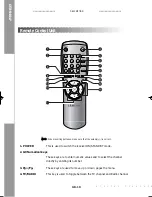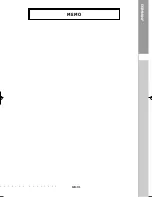DTB-9401F
2. Channel Organising
The “
Channel Organising
” menu has six functions:
The “
Channel Organising
” menu is used to delete the
Frequencies and Channels or to make Favorite channels
or move channel as you want.
●
Enter the
PIN
Code.
If you have not entered your own
PIN
Code
PIN
Code
0000
applies, which was set at the factory.
2.1 Delete Frequency
●
Select the desired frequency list you want to delete by
pressing
red(
i
)
key.
●
Press the
OK
key for confirmation.
N
No
otte
e
:
This feature doesn’t delete frequency itself but
deletes the list of channels registered for frequency.
2.2 Delete Channel
●
Select the desired channel you want to delete by pressing
the
red(
i
)
key.
●
Press the
OK
key for confirmation.
OPERATING THE RECEIVER
GB-20
D
I
G
I
T
A
L
T
E
R
R
E
S
T
R
I
A
L
R
E
C
E
I
V
DTB-9401F GB 0425 4/25/03 11:54 AM Page 20