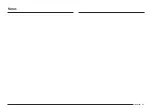Tenga en cuenta que la garantía de Samsung NO cubre las llamadas de servicio para explicar el funcionamiento del producto, corregir una instalación inadecuada o realizar tareas
de limpieza o mantenimiento.
¿TIENE PREGUNTAS O COMENTARIOS?
PAÍS
LLAME AL
O VISÍTENOS EN LÍNEA EN
U.S.A
Consumer Electronics
1-800-SAMSUNG (726-7864)
www.samsung.com/us/support
CANADA
1-800-SAMSUNG (726-7864)
www.samsung.com/ca/support (English)
www.samsung.com/ca_fr/support (French)
Escanee el código QR* o visite
www.samsung.com/spsn
para ver videos instructivos
útiles y programas en vivo
* Requiere la instalación de un lector en su teléfono
inteligente
Summary of Contents for ME21K7010DG/AA
Page 1: ...Microwave Oven User manual ME21K7010DG AA...
Page 39: ...English 39 Memo...
Page 41: ...Horno de microondas Manual del usuario ME21K7010DG AA...
Page 79: ...Espa ol 39 Notas...