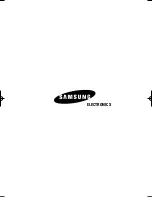E-
12
Setting the power distribution unit
(Continued)
Press the button after pressing the button.
◆
The existing power consumption setting is deleted and you can
enter a new setting.
◆
The default power consumption setting is 'Auto'.
4
Press the or button to select the desired Room
number and press the button.
◆
The number of Room is 48 from 00 to 47.
◆
The Room number indicates the indoor unit main address.
Select the FAN mode and press the button after
entering the setup mode.
1
Press the button.
◆
The existing Room number is deleted and you can enter a new
setting.
2
Entering the indoor unit fan power
consumption
Ent
Ent
Ent
2
Press the or button to select the or
and press the button.
◆
You do not have to enter the indoor unit power consumption
setting when you select 'Auto'.
5
Ent
Ent
3
1
2
1
2
Mode
Room
Total
KWH
KWH
FAN
Mode
Room
Total
KWH
KWH
FAN
Mode
Room
Total
KWH
KWH
FAN
Mode
Room
Total
KWH
KWH
FAN
Mode
Room
Total
FAN
MCM-B102 IM_E_26318 7/25/06 1:43 PM Page 12
Summary of Contents for MCM-B102
Page 1: ...Power Distribution Unit MCM B102 INSTALLATION MANUAL System Air Conditioner E DB98 26318A 1 ...
Page 22: ...E 22 MEMO ...
Page 23: ...E 23 ...
Page 24: ...ELECTRONICS ...