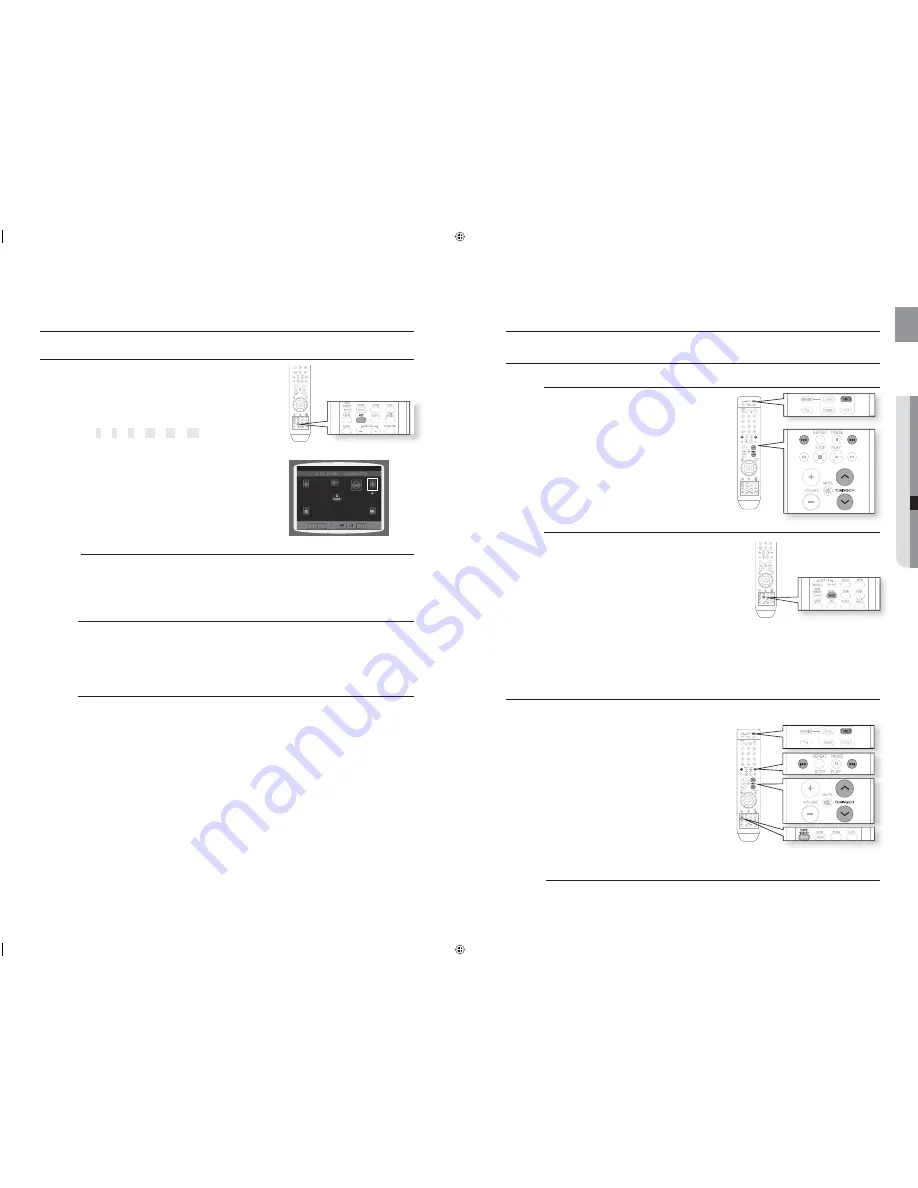
58
system setup
59
ENG
●
RADIO
ASC (Auto Sound Calibration) SETUP
Plug the ASC microphone into the ASC input jack.
Place the ASC microphone at the listening position.
Press
ASC
button.
To create the optimal 5.1 channel sound fi eld, the
selections are in the following sequence:
L
➞
C
➞
R
➞
SR
➞
SL
➞
SW
When the message "REMOVE MIC" appears in the display,
unplug the ASC microphone.
Setting the ASC function takes about 3 minutes.
To cancel the ASC (Auto Sound Calibration) setup, press ASC
button.
The tone output stops, "CANCEL ASC" appears in the display followed by "REMOVE MIC", and the
setup is cancelled.
To listen in the ASC (Auto Sound Calibration) mode, briefl y press
ASC button.
The selection alternates between ASC ON and ASC OFF in the display.
If you select "ASC ON", you will hear sound in the ASC mode.
If you select "ASC OFF", you will hear sound in the mode set in the audio setting of the setup screen.
1.
2.
3.
•
4.
M
radio
LISTENING TO RADIO
Remote Control
Press the
TUNER
button to select the FM band.
Tune in to the desired station.
Automatic Tuning 1
: When the
#
,
$
button is
pressed, a preset broadcast station is selected.
Automatic Tuning 2
: Press and hold the
,
,
.
button to automatically search for active
broadcasting stations.
Manual Tuning
: Briefl y press the
,
,
.
button to
increase or decrease the frequency incrementally.
Main Unit
Press the
FUNCTION
button to select the FM band.
Select a broadcast station.
Automatic Tuning 1
: Press the
STOP
(
) button to
select
PRESET
and then press the
#
,
$
button to
select the preset station.
Automatic Tuning 2
: Press the
STOP
(
) button to
select
MANUAL
and then press and hold the
#
,
$
button to automatically search the band.
Manual Tuning
: Press the
STOP
(
) button to select
MANUAL
and then briefl y press the
#
,
$
button to
tune in to a lower or higher frequency.
Press the
MO/ST
button to listen in Mono/Stereo.
Each time the button is pressed, the sound switches between STEREO and MONO.
In a poor reception area, select MONO for a clear, interference-free broadcast.
PRESETTING STATIONS
Example : Presetting FM 89.10 in the memory
Press the
TUNER
button to select the FM band.
Press the
,
,
.
button to select
89.10
.
Press the
TUNER MEMORY
button.
01
fl ashes in the display.
Press the
#
,
$
button to select preset number.
You can select between 1 and 15 presets.
Press the
TUNER MEMORY
button again.
Press the
TUNER MEMORY
button before
Number
disappears from the display.
Number
disappears from the display and the
station is stored in memory.
To preset another station, repeat s 2 to 5.
To tune in to a preset station, press the
#
,
$
button on the remote control to select a channel.
This unit does not receive AM broadcasts.
1.
2.
•
•
•
1.
2.
•
•
•
•
•
1.
2.
3.
•
4.
•
5.
•
•
6.
•
M
HT-X715K_NO EUR_ENG.indd 58-59
HT-X715K_NO EUR_ENG.indd 58-59
2008-7-14 13:00:41
2008-7-14 13:00:41
Summary of Contents for HT-TX715K
Page 36: ...AH68 02145A ...





















