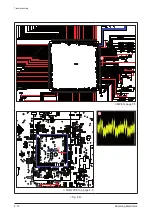Samsung Electronics
4-21
Troubleshooting
TEST
4-4 Buyer-Region Code Setting Method
4-4-1 The inserting method of Region Code after replacing the Main PBA
[Reference]
- When replacing the Main PBA and System Micom should be inserted the region code.
- The set is not working properly if you don't insert the region code.
- The region code is inserted by the remote control.
1. Press the “AUX” button on the remote control.
2. Press the "TUNER MEMORY" button on the remote control during
4~5 seconds.
3. After step (2), you can see “TEST” on the VFD.
4. When you see “TEST” on VFD, Insert number “4”, “6” to start
Region Code setting mode.
Summary of Contents for HT-C553
Page 8: ...3 4 Samsung Electronics MEMO...
Page 23: ...6 2 Samsung Electronics PCB Diagram 6 2 FRONT PCB Top FCON1 UIC2 KIC2 U1 2 1...
Page 25: ...6 4 Samsung Electronics PCB Diagram 6 3 FRONT PCB Bottom...
Page 26: ...Samsung Electronics 6 5 PCB Diagram 6 4 KEY PCB Top...
Page 27: ...6 6 Samsung Electronics PCB Diagram 6 5 KEY PCB Bottom CN1 IC1 1...
Page 31: ...6 10 Samsung Electronics PCB Diagram TP1 TP2 TP3 TP4 TP5 6 6 2 Test Point Wave Form TP6 TP7...
Page 33: ...6 12 Samsung Electronics PCB Diagram 6 8 SMPS PCB Top CON1...
Page 34: ...Samsung Electronics 6 13 PCB Diagram 6 9 SMPS PCB Bottom CON2 CON3...
Page 35: ...6 14 Samsung Electronics MEMO...
Page 47: ...2 8 Samsung Electronics MEMO...