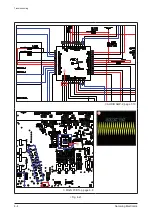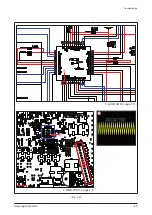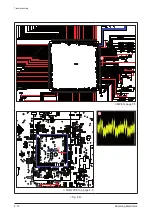4-18
Samsung Electronics
Troubleshooting
4-3 MICOM, MPEG Initialization & Update
Micom initial
In no Disc condition, press ‘STOP’ button of Main Unit more than 5 seconds, VF Display will happen to INIT and M
int. Then Initialization complete.
Micom Update
1. Prepare or Make a DISC-CD or DVD or USB that contains “C550WWM.SSP’ file for update.
2. Play the USB, then “updating” will appear on the screen, then Power will go out after showing ‘complete’ on the
screen.
3. Press “Power” key and Press ‘Stop’ button of the remote control more than 5 seconds in No Disc.
<Fig. 4-12 Connecting USB>
<Fig. 4-13 TV Display (On Updating)>
<Fig. 4-14 Update Start>
Summary of Contents for HT-C553
Page 8: ...3 4 Samsung Electronics MEMO...
Page 23: ...6 2 Samsung Electronics PCB Diagram 6 2 FRONT PCB Top FCON1 UIC2 KIC2 U1 2 1...
Page 25: ...6 4 Samsung Electronics PCB Diagram 6 3 FRONT PCB Bottom...
Page 26: ...Samsung Electronics 6 5 PCB Diagram 6 4 KEY PCB Top...
Page 27: ...6 6 Samsung Electronics PCB Diagram 6 5 KEY PCB Bottom CN1 IC1 1...
Page 31: ...6 10 Samsung Electronics PCB Diagram TP1 TP2 TP3 TP4 TP5 6 6 2 Test Point Wave Form TP6 TP7...
Page 33: ...6 12 Samsung Electronics PCB Diagram 6 8 SMPS PCB Top CON1...
Page 34: ...Samsung Electronics 6 13 PCB Diagram 6 9 SMPS PCB Bottom CON2 CON3...
Page 35: ...6 14 Samsung Electronics MEMO...
Page 47: ...2 8 Samsung Electronics MEMO...