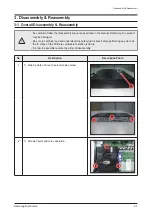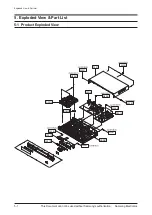Samsung Electronics
3-1
Disassembly & Reassembly
3. Disassembly & Reassembly
3-1 Overall Disassembly & Reassembly
- Be careful to follow the disassembly sequence described in the manual. Otherwise, the product
may be damaged.
- Be sure to carefully read and understand the safety instructions before performing any work as
the IC chips on the PCB are vulnerable to static electricity.
- In order to assemble reverse the order of disassembly.
No.
Description
Description Photo
1
1) Side 2 points and rear 3 point screws uncrew.
X
X
2
1) Screws 3point and wire seperation.
Summary of Contents for HT-C553
Page 8: ...3 4 Samsung Electronics MEMO...
Page 23: ...6 2 Samsung Electronics PCB Diagram 6 2 FRONT PCB Top FCON1 UIC2 KIC2 U1 2 1...
Page 25: ...6 4 Samsung Electronics PCB Diagram 6 3 FRONT PCB Bottom...
Page 26: ...Samsung Electronics 6 5 PCB Diagram 6 4 KEY PCB Top...
Page 27: ...6 6 Samsung Electronics PCB Diagram 6 5 KEY PCB Bottom CN1 IC1 1...
Page 31: ...6 10 Samsung Electronics PCB Diagram TP1 TP2 TP3 TP4 TP5 6 6 2 Test Point Wave Form TP6 TP7...
Page 33: ...6 12 Samsung Electronics PCB Diagram 6 8 SMPS PCB Top CON1...
Page 34: ...Samsung Electronics 6 13 PCB Diagram 6 9 SMPS PCB Bottom CON2 CON3...
Page 35: ...6 14 Samsung Electronics MEMO...
Page 47: ...2 8 Samsung Electronics MEMO...