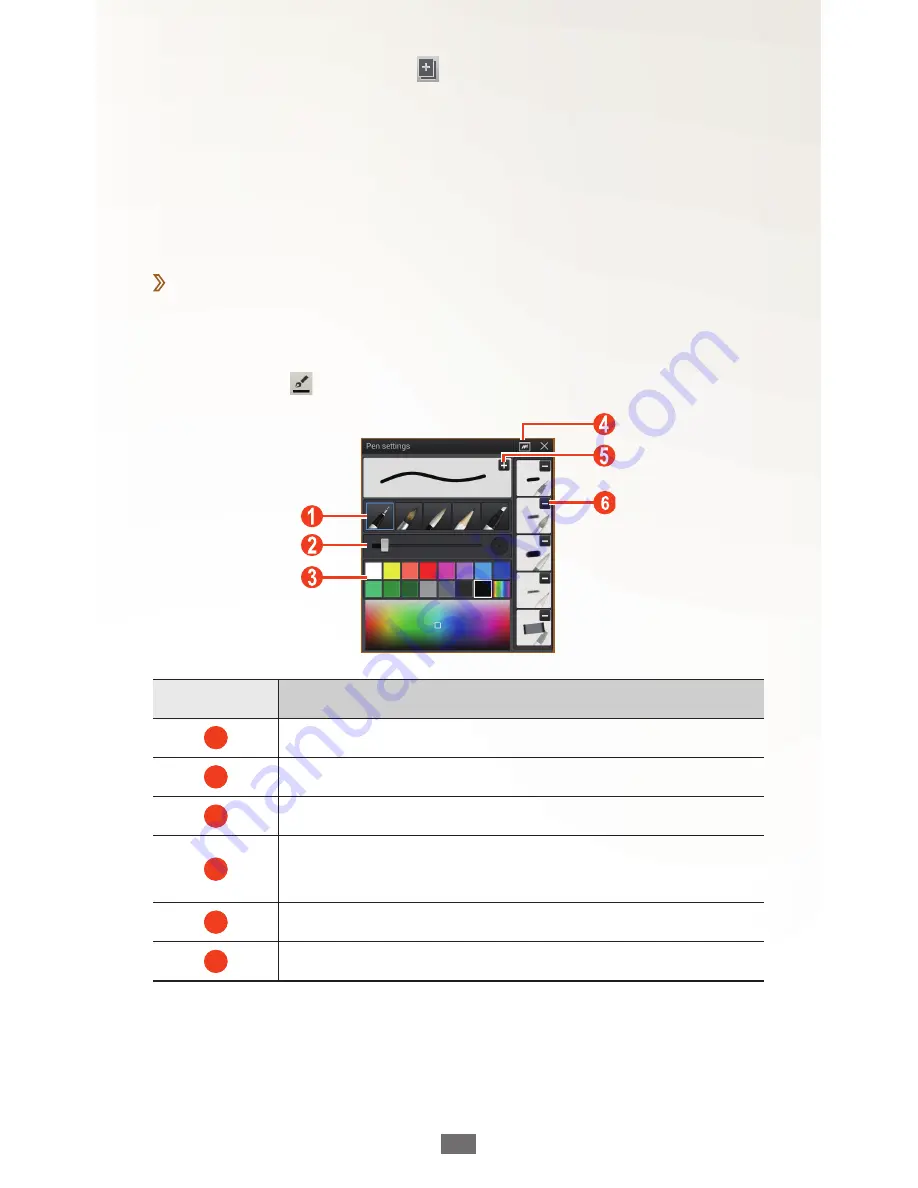
Using special features
47
To add a page, select
●
.
To zoom in, place two fingers on the screen and spread
●
them apart. To zoom out, move your fingers closer
together. When zoomed in, drag with two fingers to
scroll through the screen.
When you are finished, select
5
Save
.
›
Change the pen or text attributes
While creating a note, you can change following attributes:
To change the pen type, line thickness, or pen colour,
●
double-tap .
Number
Function
1
Change the pen type.
2
Change the line thickness.
3
Change the pen colour.
4
Open a small window to predraw the pen
setting.
5
Save the current settings as a pen profile.
6
Delete the preset pen profile.






























