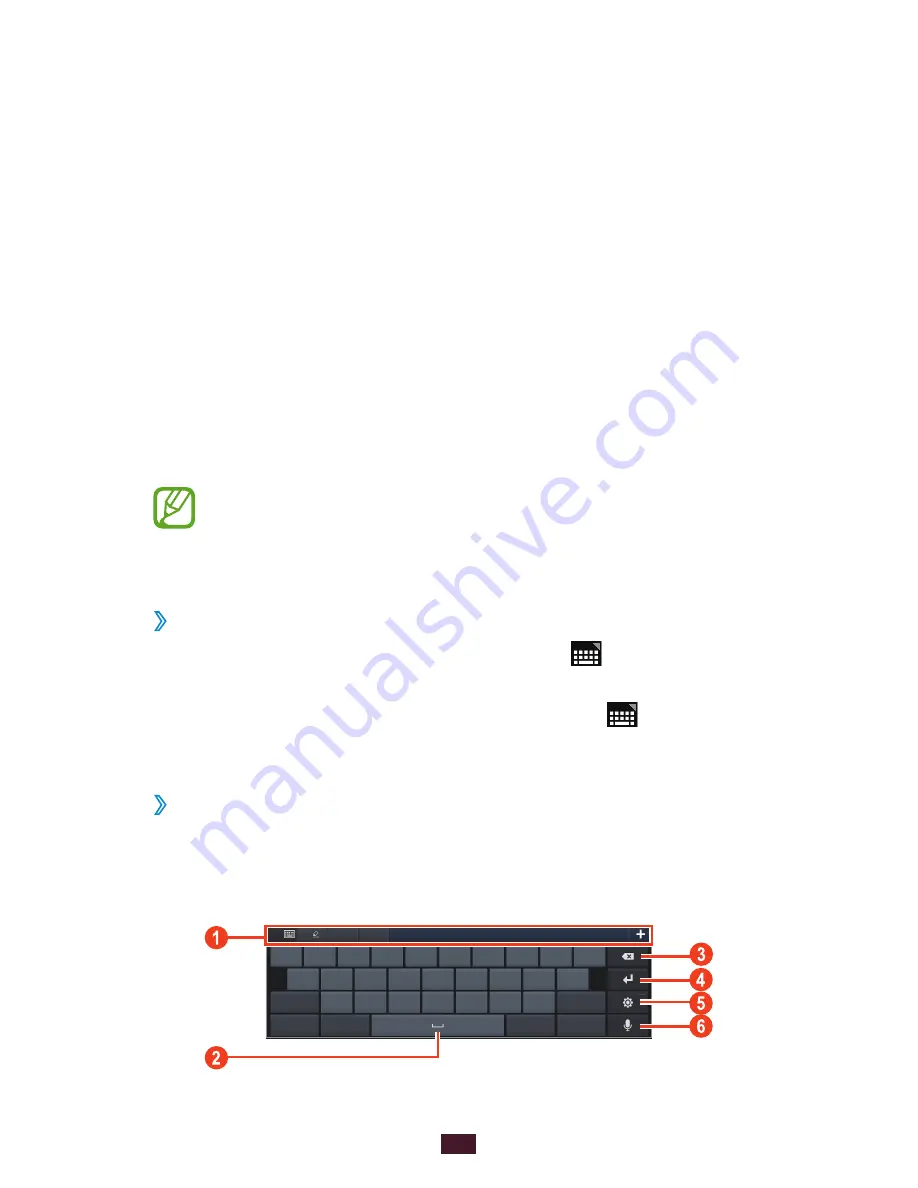
35
Getting started
Enter the text message that will be sent to the recipients
6
and select
OK
.
Add recipients:
7
Select
●
Create
and enter phone numbers manually,
including the country code and the + symbol.
Select phone numbers from your contact list by
●
selecting
Contacts
.
Select
8
Save
.
Enter text
You can enter text by selecting characters on the virtual
keypad, inputting handwriting on the screen, or speaking
words into the microphone.
You cannot enter text in some languages. To enter text,
you should change the writing language to one of the
supported languages.
►
p. 146
Change the keyboard type
›
You can change the keyboard type. Select on the system
bar and select a keyboard type.
You can also enter text with your voice. Select and a voice
input option, according to the language you want to use.
Enter text with the Samsung Chinese IME
›
keypad
Enter text by selecting alphanumeric keys or writing on the
screen and you can also use the following keys:






























