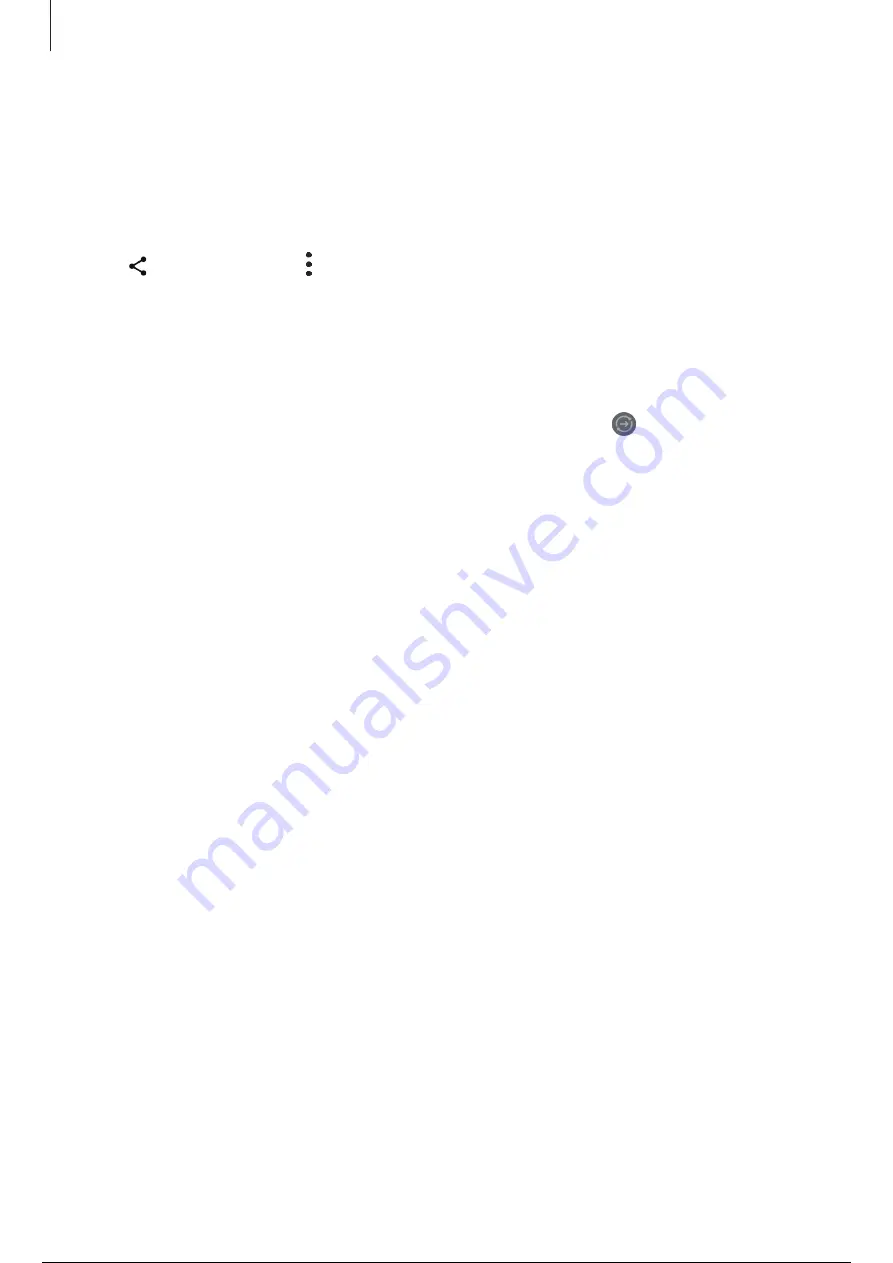
Apps and features
94
Private sharing
Encrypt content and share it with others. Shared content cannot be saved, copied, or
resent by the recipient.
1
Open the
Gallery
app and select an image.
2
Tap
→
Quick Share
→
→
Turn on Private sharing
.
3
Select a device to transfer the image to, or tap
View contact >
and select a contact.
Setting who can find your phone
Set who is allowed to find and send content to your phone.
1
Open the notification panel, swipe downwards, and then tap (
Quick Share
).
2
Select an option.
•
No one
: Do not allow others to find your phone.
•
Contacts only
: Only allow Samsung users in your contacts to share with your
phone.
•
Anyone nearby
: Allow any nearby devices to share with your phone.
95 / 163
94 / 161
95 / 163
Summary of Contents for Galaxy A34
Page 6: ...5 5 Getting started...
Page 146: ...145 145 145 Usage notices...
Page 155: ...154 154 Appendix...






























