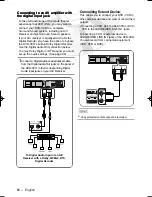English
-
21
1
Press the
STANDBY/ON
button and insert
KARAOKE tape.
2
Press the
KARAOKE
button on the remote
control. Press the
¥
or
buttons to select
the KARAOKE mode “ON”.
3
Press the
ll
button to start playing the cas-
sette.
4
When you want the next song during playing
a song, press the
KARAOKE SEARCH
or
KARAOKE SEARCH
¥¥
buttons on the
remote control.
KARAOKE SEARCH Function (VCR)
1
Press the
STANDBY/ON
button and insert
KARAOKE tape.
2
Connect Mic into MIC1 or MIC2 jack.
Then the KARAOKE mode is transferred “ON”
mode.
• Disconnect the Mic makes the KARAOKE
mode transfer to “OFF” mode automatically.
• Press the
KARAOKE
button on the remote
control.Press the
¥
or
button to select
KARAOKE mode “ON”.
3
To adjust the Mic volume and ECHO level.
4
To sing with accompaniment.
Using the KARAOKE Function (VCR)
1
Press the
KARAOKE
button on the remote
control.
2
Press the corresponding
or
buttons to
select the SCORE mode.
3
Press the
¥
or
buttons to select the
SCORE mode “ON”.
4
Score will pop up whenever a song is
completed.
KARAOKE :ON
¥
SCORE :ON
¥
SCORE Function (VCR)
V
V
CR
CR
K
K
ARAOKE
ARAOKE
F
F
unctions
unctions
AFR 6600K ENG 4 27/07/2006 08:52 Page 21