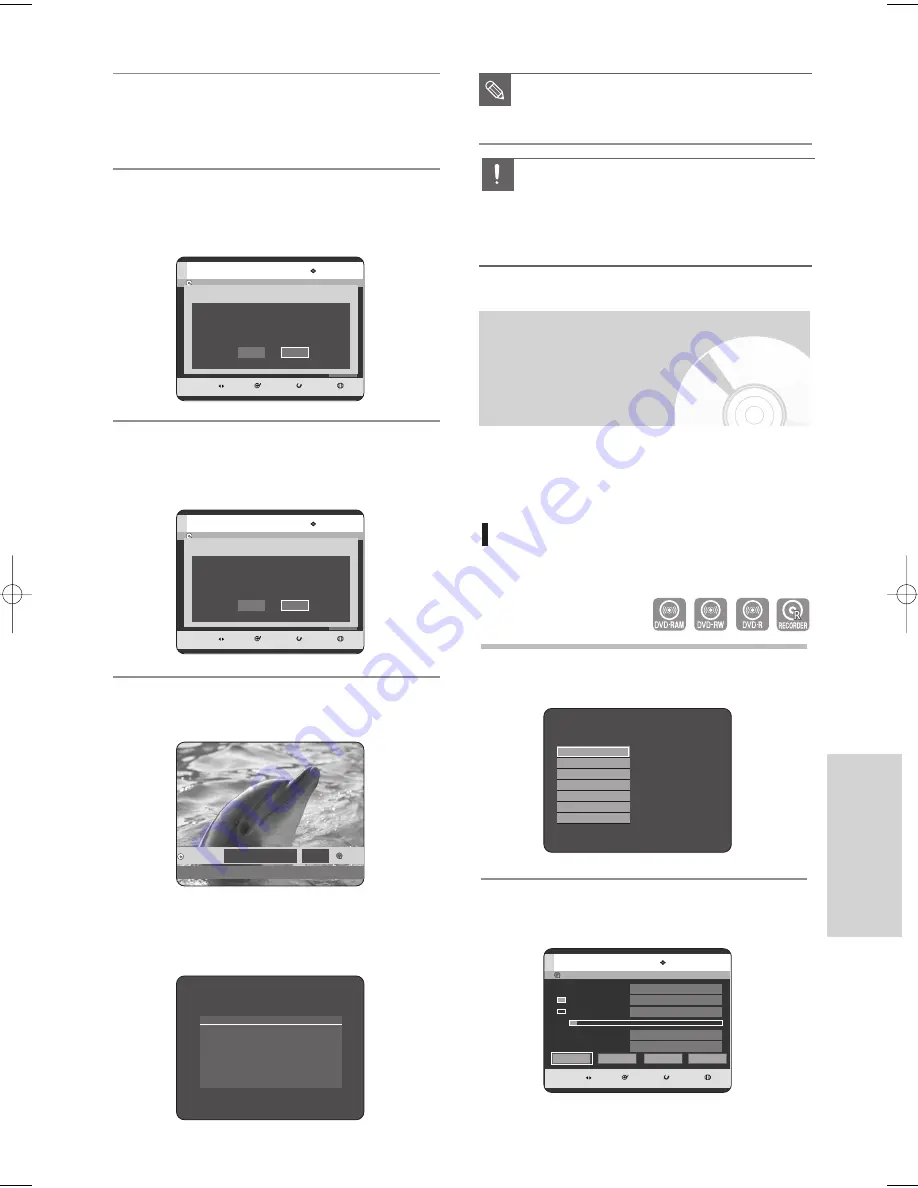
English - 103
E
diting
4
Press the OPEN/CLOSE button to close the disc
tray. Wait until LOAD disappears from the front panel
display and check that the recordable disc is in the R
Tray.
5
With the unit in Stop mode/Playback mode, press the
DIRECT COPY button.
The “Do you want to start the Disc Copy?” message
is displayed.
6
To perform Disc Copy, press the
œ √
buttons to select
Yes, then the “All data Recorder Tray’s Disc will be
deleted. Do you want to continue? message is
displayed.
7
To begin Disc Copy, press the
œ √
buttons to select
Yes, then the Copy screen is displayed.
• To cancel the copying in progress, press the
CANCEL button.
• Press the INFO button to disappear the copy
processing bar.
No. Title Length
MOVE
SELECT
RETURN
EXIT
Title List
1
JAN/18/2005 12:15A
LP
➞
HS
00:10:21
2
JAN/19/2005 13:15A
LP
➞
HS
00:15:21
3
JAN/20/2005 15:15A
LP
➞
HS
00:30:21
No.
Title
Rec.Mode
Length
Add a list
Start
Rec. Mode
[DVD] Available
LP
04:00:16
4.48 GB
01:06:03
1.88 GB
Total
DVD-RAM(VR)
Do you want to start the Disc Copy?
P:DVD-RW(VR)
➞
R:DVD-RW(VR)
No
Yes
No. Title Length
MOVE
SELECT
RETURN
EXIT
Title List
1
JAN/18/2005 12:15A
LP
➞
HS
00:10:21
2
JAN/19/2005 13:15A
LP
➞
HS
00:15:21
3
JAN/20/2005 15:15A
LP
➞
HS
00:30:21
No.
Title
Rec.Mode
Length
Add a list
Start
Rec. Mode
[DVD] Available
LP
04:00:16
4.48 GB
01:06:03
1.88 GB
Total
DVD-RAM(VR)
All data in Recorder Tray’s Disc will be deleted.
Do you want to continue?
No
Yes
1%
DVD
If you want to stop copy, press CANCEL key.
DVD
The Disc is successfully copied.
Disc manager functions are only available when a disc
is inserted in the R tray.
Editing the Disc Name
Follow these instructions to give a name to a disc.
1
With the unit in Stop mode / playback mode, press
the ANYKEY button.
2
Press the
…†
buttons to select Disc Manager, then
press the ENTER or
√
button.
■
MP3/JPEG/DivX file copy is not supported.
■
This unit can not open the P tray and the
R tray simultaneously.
NOTE
Search
Scene Navigation
Time Navigation
Marker
Rec. Mode
√
√
Select Tray
√
√
Disc Manager
DVD-RAM(VR)
MOVE
SELECT
RETURN
EXIT
Disc Manager
Disc Name
Used Space
Available Space
00 : 04 : 30
02 : 08 SP
Disc Protection Info
Disc Cartridge Info
Not Protected
Not Protected
Rename
Protection
Delete All
Format
■
DVD-R discs are write-once media.
Canceling in the middle of the writing
process will make the DVD-R unusable.
■
For DVD-RAM/RW discs, canceling in the middle
of the writing process will erase the file which
had been copied to the DVD-RAM/-RW disc.
Caution
Disc Manager
00627D-DVD-TR520_XAA_99-108 2005.7.27 5:21 AM Page 103



























