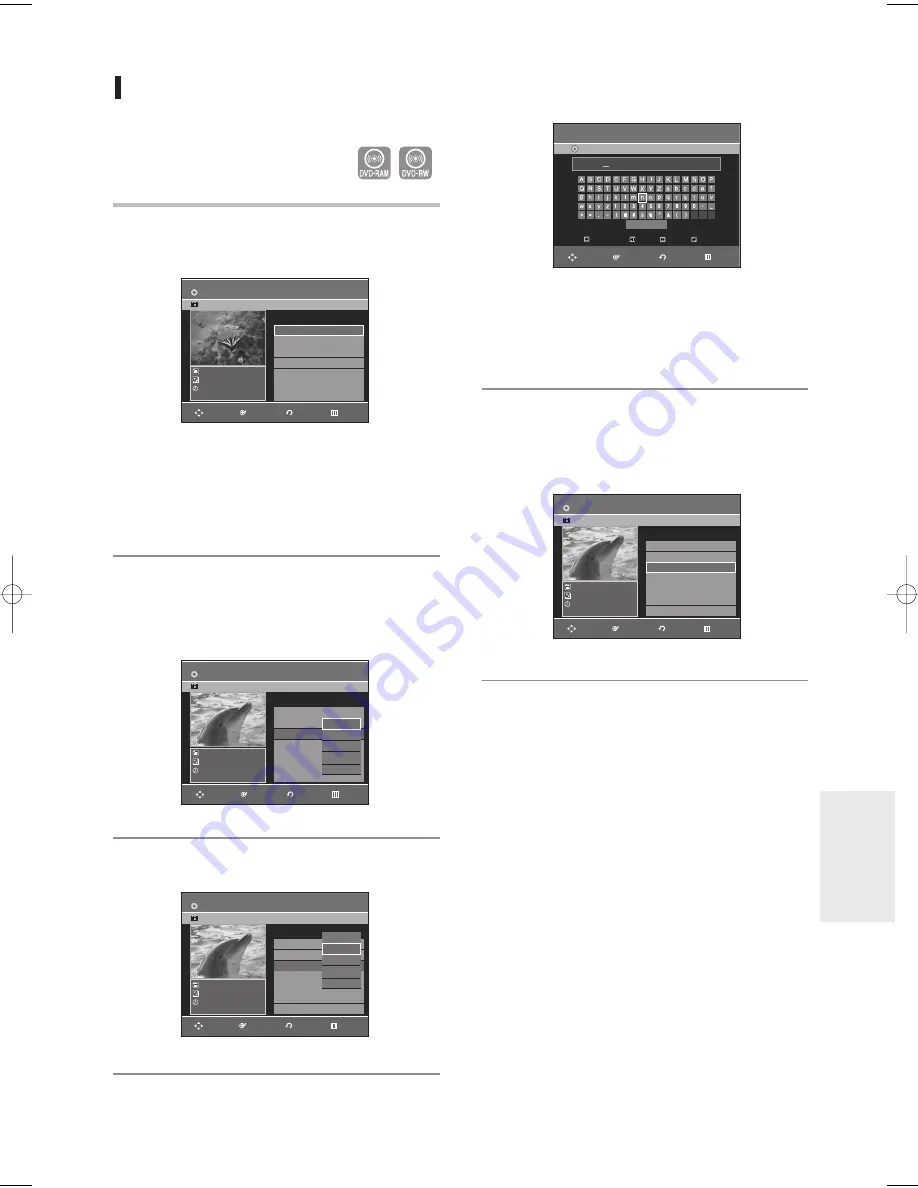
English
- 87
E
diting
4
Enter the desired characters using the
…† œ √
buttons.
• This function is the same as the Rename function in
renaming the title list. (See page 78.)
• The maximum number of characters that can be
entered is 31. All 31 characters can be displayed
by pressing the
INFO
button.
5
Press the
…† œ √
buttons to select
Save
, and then
press the
ENTER
button.
The changed title name is displayed on the title item of
the selected playlist entry.
Renaming a Playlist Entry
Follow these instructions to rename a playlist entry,
i.e. to edit the title of a playlist entry.
1
With the unit in stop mode, press the
PLAY LIST
button.
The Edit Playlist screen is displayed.
Or use the MENU button
• Press the
MENU
button in the stop mode.
• Press the
…†
buttons to select
Playlist
, and then
press the
ENTER
or
√
button.
• Press the
…†
buttons to select
Edit Playlist
, and
then press the
ENTER
or
√
button.
2
Press the
…†
buttons to select the title you want to
edit from the Playlist, and then press the
ENTER
or
√
button.
The Edit Playlist menu is displayed : Play, Rename, Edit
Scene, Copy, Delete.
3
Press the
…†
buttons to select
Rename
, and then
press the
ENTER
button.
(VR mode)
Edit Playlist
DVD-RW(VR)
APR/24/2006
3/5
APR/24/2006 12:00 AM
1 Scene
APR/24/2006 12:00 AM
01 APR/23/2006 12:0 00:00:21
√
√
02 APR/23/2006 12:3 00:00:03
√
√
03 APR/24/2006 12:0 00:00:15
√
√
04 APR/24/2006 12:3 00:00:16
√
√
05 APR/25/2006 12:0 00:00:32
√
√
No.
Title
Length Edit
Play
Rename
Edit Scene
Copy
Delete
Edit Playlist
DVD-RW(VR)
APR/24/2006
3/5
APR/24/2006 12:00 AM
1 Scene
APR/24/2006 12:00 AM
01 APR/23/2006 12:0 00:00:21
√
√
02 APR/23/2006 12:3 00:00:03
√
√
03 APR/24/2006 12:0 00:00:15
√
√
04 APR/24/2006 12:3 00:00:16
√
√
05 APR/25/2006 12:0 00:00:32
√
√
No.
Title
Length Edit
Play
Rename
Edit Scene
Copy
Delete
Rename
DVD-Recorder
DVD-RW(VR)
Save
Dolphin
Edit Playlist
DVD-RW(VR)
Dolphin
3/5
Dolphin
1 Scene
APR/24/2006 12:00 AM
01 APR/23/2006 12:00 00:00:21
√
√
02 APR/23/2006 12:30 00:00:03
√
√
03 Dolphin
00:00:15
√
√
04 APR/24/2006 12:30 00:00:16
√
√
05 APR/25/2006 12:00 00:00:32
√
√
No.
Title
Length Edit
RETURN
ENTER
MOVE
EXIT
RETURN
ENTER
MOVE
EXIT
RETURN
ENTER
MOVE
EXIT
RETURN
ENTER
MOVE
EXIT
Edit Playlist
DVD-RW(VR)
APR/23/2006
APR/23/2006 12:00 AM
1 Scene
APR/23/2006 12:00 AM
01 APR/23/2006 12:00 00:00:21
√
√
02 APR/23/2006 12:30 00:00:03
√
√
03 APR/24/2006 12:00 00:00:15
√
√
04 APR/24/2006 12:30 00:00:16
√
√
05 APR/25/2006 12:00 00:00:32
√
√
No.
Title
Length Edit
RETURN
ENTER
MOVE
EXIT
1/5
Back Space
Space
Delete
Clear
01050A-R145-XAA-ENG-77-98 2006.4.11 6:7 PM Page 87






























