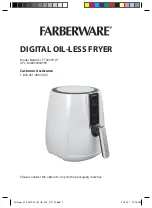44 English
O
per
ations
Operations
Child Lock
Child Lock prevents children from playing
with the dryer.
When Child Lock is activated, all buttons
except for the
Power
button are disabled.
To activate/deactivate Child Lock,
simultaneously press and hold
Temp.
and
Time
for 3 seconds.
NOTE
If Child Lock is activated, and the dryer is
turned off and then on again, Child Lock
remains activated.
Drum Light
Lights the dryer drum while the dryer is
running.
Press and hold
Wrinkle Prevent
for 3
seconds or longer.
NOTE
You can turn the drum light on and off
while your dryer is running and when it is
stopped.
If you do not turn the drum light off 5
minutes after turning it on, the drum light
automatically turns off.
Sound
The Sound Off function can be selected
during all cycles.
Press and hold
Dry Level
for 3 seconds or
longer.
NOTE
When this function is selected, sound is
turned off for all cycles.
Even if the power is turned off and on
repeatedly, the setting is retained.
Smart Care
Smart Care lets you check the status of your
dryer using a smart phone if it displays an
information code. To use Smart Care you
need:
•
The Samsung Smart Care app
•
A smart phone
NOTE
The Smart Care function has been optimized
for : Galaxy & iPhone series (cannot be
supported for some models).
Download the Samsung Smart Care app into
your smart phone from the Android market
or Apple App store. (Search word: "Samsung
Smart Washer/Dryer")
To use Smart Care, follow these steps:
1.
Press
Power
to turn the dryer on and
then press and hold
Eco Dry
for 3
seconds. If you press a button other than
Eco Dry
after turning the dryer on, you
will not be able to activate the Smart
Care function.
2.
When the Smart Care function is
activated, the Smart Care indicator lights
up on the display.
3.
Run the Smart Care app on your smart
phone.
4.
Focus the smart phone’s camera on the
display panel of the dryer.
5.
When the smart phone’s camera is
focused on the display panel of the
dryer, the panel and information code is
automatically recognized and the code
type and countermeasures are displayed
on the smart phone.
DV7700J-03170Q-01_EN-US.indd 44
2015/4/9 16:22:43