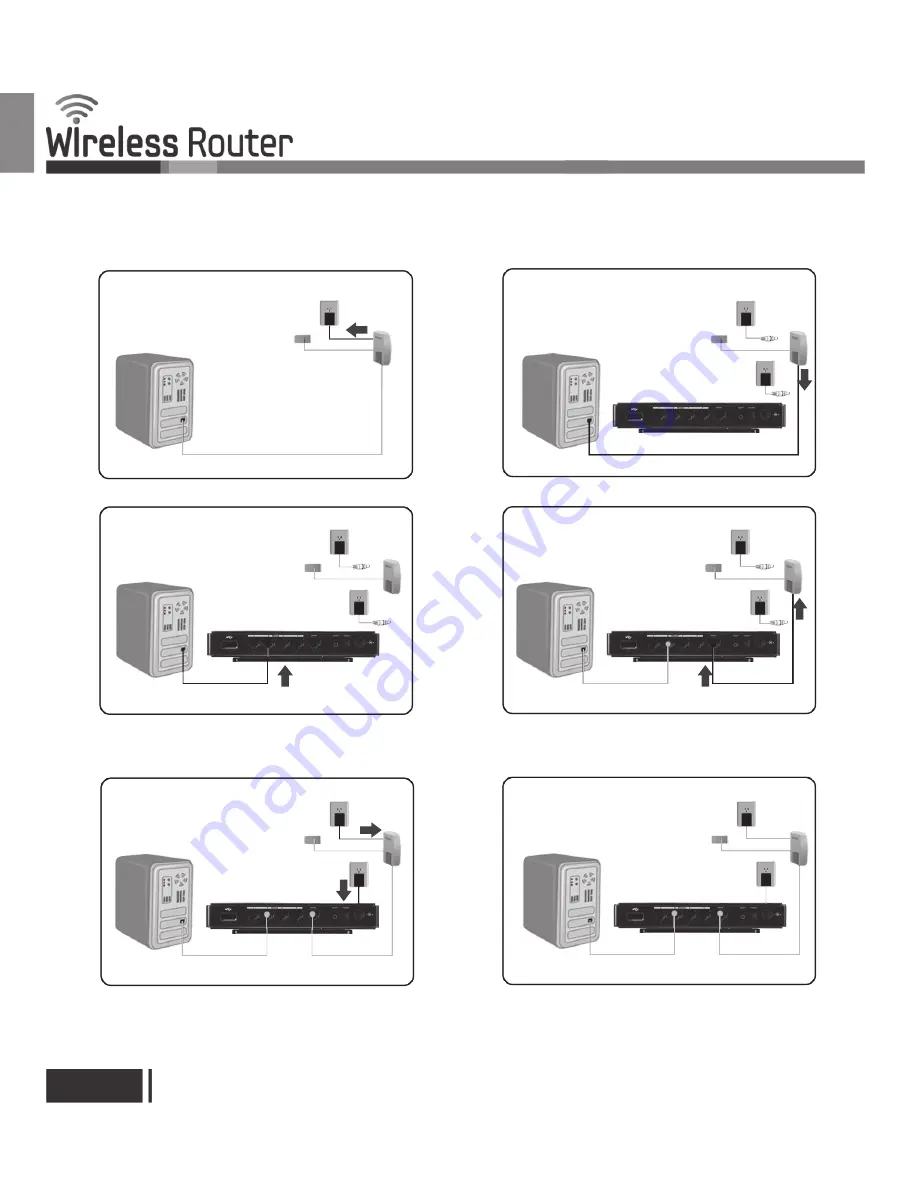
①
Turn on your modem and wait until the
boot-process is completed. (about 30 seconds)
②
Turn on the CY-SWR1100 and wait until the
boot-process is completed. (about 50 seconds)
①
②
5
Try to access to the internet. If your computer has no
access to the internet, open a web browser on the
computer that is connected to the CY-SWR1100 and
follow the steps on next page.
6
How to connect the CY-SWR1100 to your modem and computer.
Follow the directions below to connect the CY-SWR1100 to your modem and computer.
Windows OS users, please run QSW (Quick Setup Wizard) on the provided CD which will guide you through the CY-SWR1100
setup. If your computer uses Linux or a Mac OS, please follow the steps on the following page to set up the router manually.
4
Connect the blue ethernet cable provided in this
package from the device's internet port to the
modem's ethernet port.
Connect this ethernet cable to one of the
CY-SWR1100's four ethernet ports.
3
Unplug your ethernet cable from the modem.
2
High Speed
Modem
1
Turn off your modem.
English
English-2
CY-SWR1100








