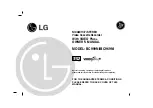VCR O
PERATION
4
Press
VOL
+. The start-
ing minute will blink. Use
C H
or
CH
to select
the minute when you
want to begin recording.
Press
VOL
+ to lock in
the minute. Press
CH
to highlight "End time.”
5
Press
VOL +.
The
ending minute will
blink. Use
CH
or
CH
to select the hour
when you want lo end
recording.
6
Press
VOL+.
The
ending minute will
blink. Use
CH
or
CH
to select the minute
when you want to end
recording Press
VOL+
to lock in the minute
Press
C H
t o
hlghlight "Start date."
7
Press
VOL
+. The
month will blink. Use
C H
or
CH
t o
select the month
when you went to
begin recording.
Press
VOL +.
The date
will blink Use
CH
o r
CH
to select the
date when you want
to begin recording.
continued...
The TV/VCR automatically
selects AM or PM for the ending
time.
C
H A P T E R
F
O U R
: VCR O
P E R A T I O N
4 . 1 1
Summary of Contents for CXD1332
Page 1: ...Owner s Instructions Printed in Mexico L5000 0118 ...
Page 38: ...special features C h a p t e r F i v e ...
Page 52: ...A p p e n d i x ...
Page 56: ...I n d e x ...
Page 60: ...memo ...
Page 61: ...memo ...
Page 62: ...memo ...
Page 63: ......
Page 64: ......