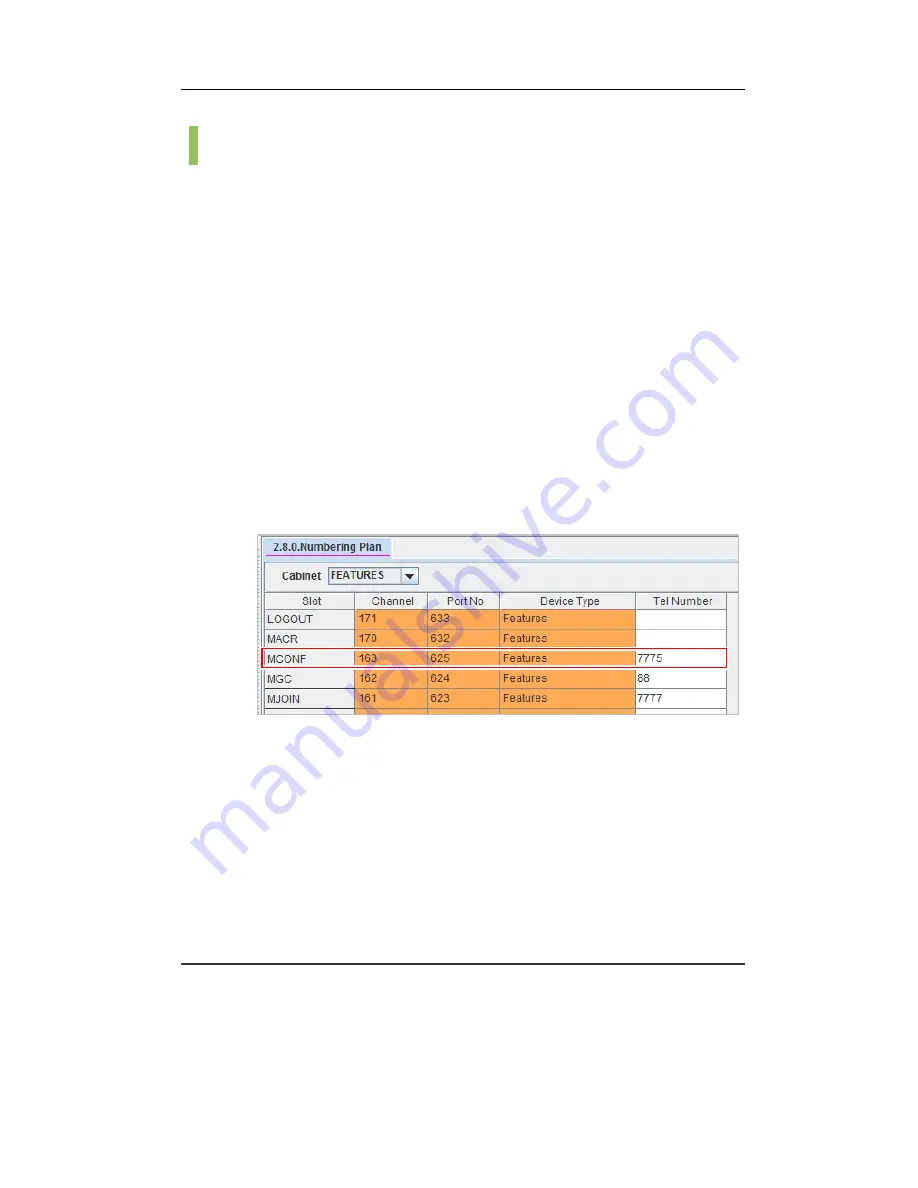
CNF24 User Guide
© SAMSUNG Electronics Co., Ltd.
58
Conference Progress
1.
Assign <MCONF> key to a station user in DM 4.9.2 or set feature code
value in DM 2.8.0.
2.
Station A selects MCONF key or dial the feature code during
conversation with station B.
Station A then dials another station C to invite to the Ad-hoc conference.
Note. Ad-hoc conference with MCONF key uses CNF24 conference
channels not system resource and station A becomes the master in this
case.
3.
Dial MCONF key.
If the master wants to invite another member, dial that member’s
number.
If not, dial MCONF key again.
Æ
Ad-hoc conference with station A, B and C is established.
Figure 4.11 MCONF Feature Code
Summary of Contents for CNF24
Page 1: ...Ed 00 CNF24 User Guide ...
Page 15: ...CNF24 User Guide SAMSUNG Electronics Co Ltd 15 This page is intentionally left blank ...
Page 21: ...CNF24 User Guide SAMSUNG Electronics Co Ltd 21 This page is intentionally left blank ...
Page 43: ...CNF24 User Guide SAMSUNG Electronics Co Ltd 43 Figure 4 1 Conference Options ...





































