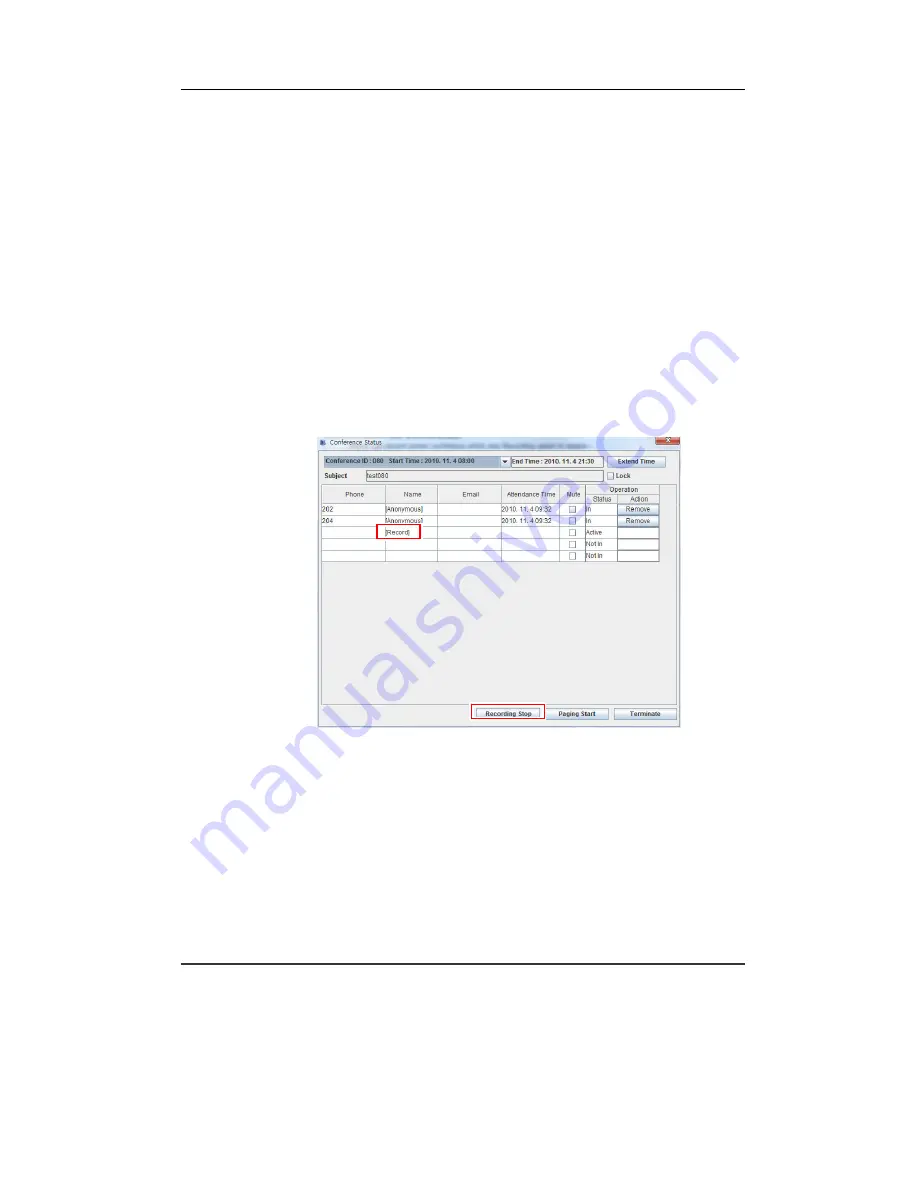
CNF24 User Guide
© SAMSUNG Electronics Co., Ltd.
51
Record Meet-Me Conference
Master/Organizer can record the current conference.
Recording option in conference set up must be set to enable to access this
feature.
1.
Connect to Conference Manager and click
[My Meet Me]
menu.
2.
Information of all conference groups is displayed.
Select one conference group that the master wants to record and click
[Watch]
button.
3.
Conference Status menu is displayed.
Click
[Recording Start]
button to start recording conference call.
Note that one recording occupies one conference channel.
Figure 4.7 Record Meet-Me Conference
Summary of Contents for CNF24
Page 1: ...Ed 00 CNF24 User Guide ...
Page 15: ...CNF24 User Guide SAMSUNG Electronics Co Ltd 15 This page is intentionally left blank ...
Page 21: ...CNF24 User Guide SAMSUNG Electronics Co Ltd 21 This page is intentionally left blank ...
Page 43: ...CNF24 User Guide SAMSUNG Electronics Co Ltd 43 Figure 4 1 Conference Options ...



























