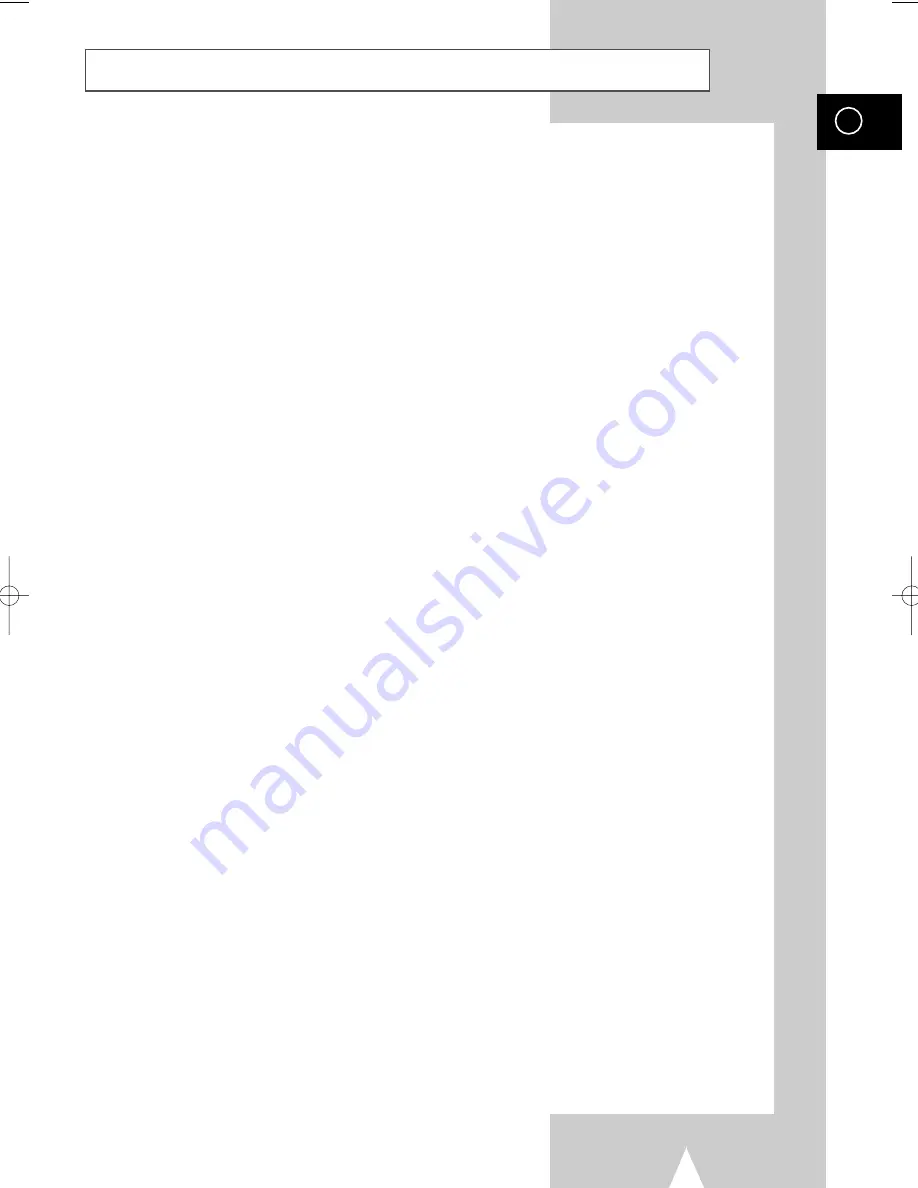
GB
Contents
(cont.)
3
◆
Playing Back
■
Playing a Cassette.........................................................................................
33
■
Adjusting Picture Alignment Automatically ....................................................
33
■
Adjusting Picture Alignment Manually ...........................................................
33
■
Selecting the Audio Output Mode..................................................................
34
■
Playing a Cassette in Slow Motion ................................................................
34
■
Playing a Sequence Frame by Frame ...........................................................
35
■
Playing a Sequence at Variable Speeds .......................................................
35
■
Picture Search, Fast Forward/Rewind...........................................................
36
■
Searching for a Specific Sequence ...............................................................
36
■
Using the Tape Counter ................................................................................
37
■
Connecting an RCA Audio/Video Input Cable ...............................................
38
■
Using the Assemble Edit Function.................................................................
39
■
Recording from Another VCR or Camcorder.................................................
39
■
Audio Dubbing a Pre-recorded Cassette.......................................................
40
■
Using the TV Buttons on the Remote Control ...............................................
41
■
SQPB (Super VHS Quasi Playback) .............................................................
42
◆
DVD Functions
■
Choosing a Connection .................................................................................
43
■
Using the Setup Menu ...................................................................................
44
■
Using the Disc Menu Language ....................................................................
45
■
Setting Up the Audio Language Features .....................................................
46
■
Using the Subtitle Language .........................................................................
46
■
Setting Up the Parental Control.....................................................................
47
■
Setting Up the Audio Options ........................................................................
48
■
Setting Up the Display Options......................................................................
49
■
S-Video Connections (for DVD).....................................................................
50
■
Special Playback Features ............................................................................
51
■
Using the Display Function (DVD/VCD/CD) ..................................................
52
■
Repeat Play ...................................................................................................
53
■
Program Play (CD) ........................................................................................
54
■
Random Play (CD) ........................................................................................
54
■
SCREEN FIT Play .........................................................................................
55
■
Selecting the Audio Language (Using the Audio button)...............................
56
■
Selecting the Subtitle Language (Using the Subtitle button) .........................
56
■
Changing the Camera Angle .........................................................................
57
■
Using the BookMark Function (DVD/VCD)....................................................
58
■
Recalling a Marked Scene.............................................................................
58
■
Clearing a Mark .............................................................................................
58
■
Using the Zoom (DVD/VCD)..........................................................................
59
■
MP3 Play .......................................................................................................
60
■
MP3 Play (CD-R MP3 disc requirements) .....................................................
61
00096Q DVD-CHT350/XSG-GB1 11/20/03 11:48 AM Page 3


















